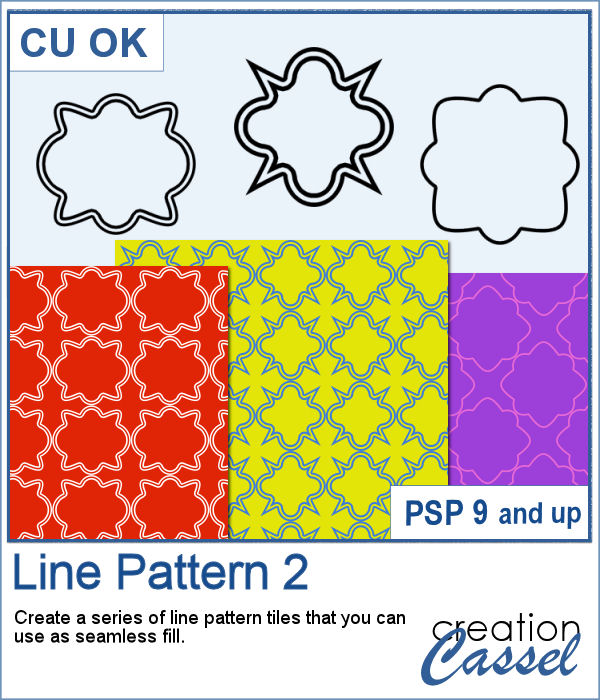 Creating new paper designs can often be a tedious task. You can either hand draw them, or use a template. Either one has its drawbacks.
Creating new paper designs can often be a tedious task. You can either hand draw them, or use a template. Either one has its drawbacks.
This script will randomly create some quatrefoil designs for you and you can use them as fill, adjusting the scale and the angle as you wish. You can colorize the lines or even fill the shape in for a completely different result.
Get this in the store: Line Patterns 2
In order to win this script, add a comment on this Facebook post telling us if you ever used a quatrefoil pattern before (remember, add a comment, not just a Like!) The winner will be announced in the newsletter, next week. Not a subscriber yet? Not a problem. You can register here and it is free (and you only get one email per week).
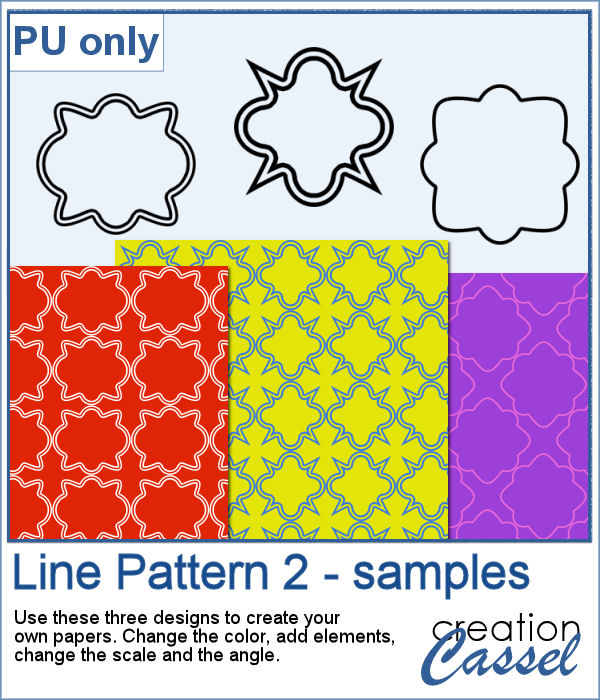 For a sampler, I simply share the PNG version of three tiles created with the script. You can use them with any background, change the color, adjust the scale or the angle. Once merged with a background paper, you can add some grungy edges or textures.
For a sampler, I simply share the PNG version of three tiles created with the script. You can use them with any background, change the color, adjust the scale or the angle. Once merged with a background paper, you can add some grungy edges or textures.
You need to be logged in to download this sample. You can either log in or register on the top of this page.

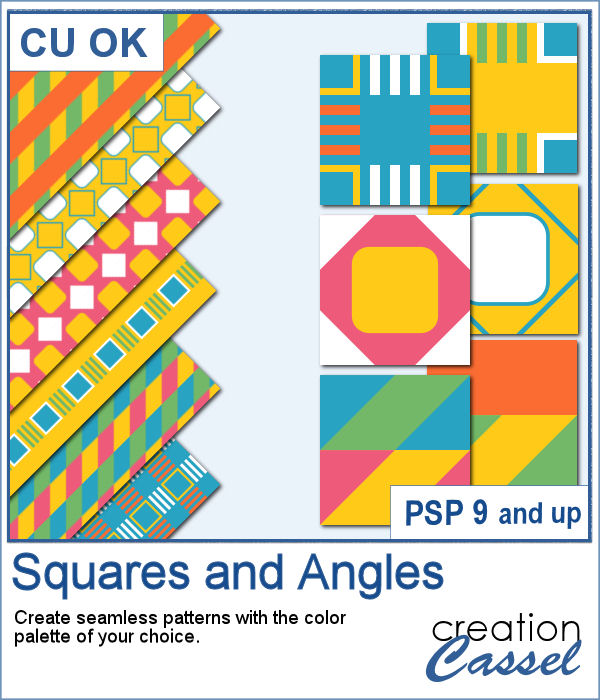 If you want to create new patterned papers, you can draw them yourself or use a readymade template. However, while using this script, you can create many more seamless tiles, using a single color palette of your choice. This will speed up the process.
If you want to create new patterned papers, you can draw them yourself or use a readymade template. However, while using this script, you can create many more seamless tiles, using a single color palette of your choice. This will speed up the process.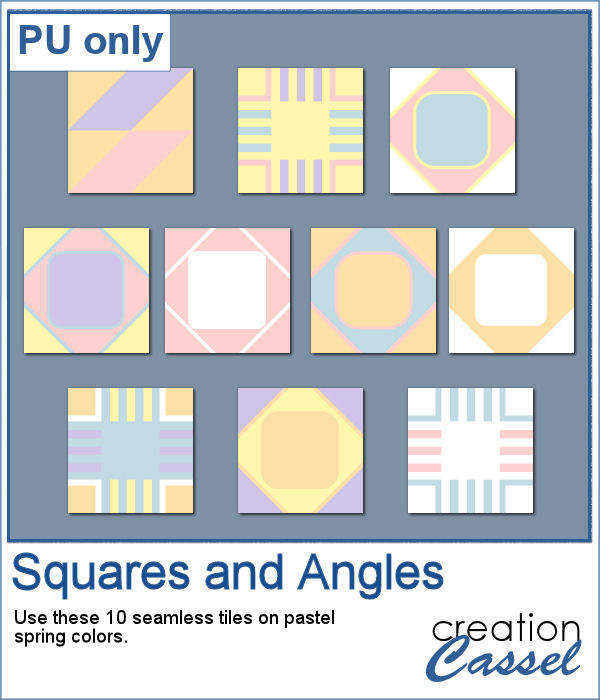 As a sampler, you can get these 10 seamless designs showcasing soft spring colors.
As a sampler, you can get these 10 seamless designs showcasing soft spring colors.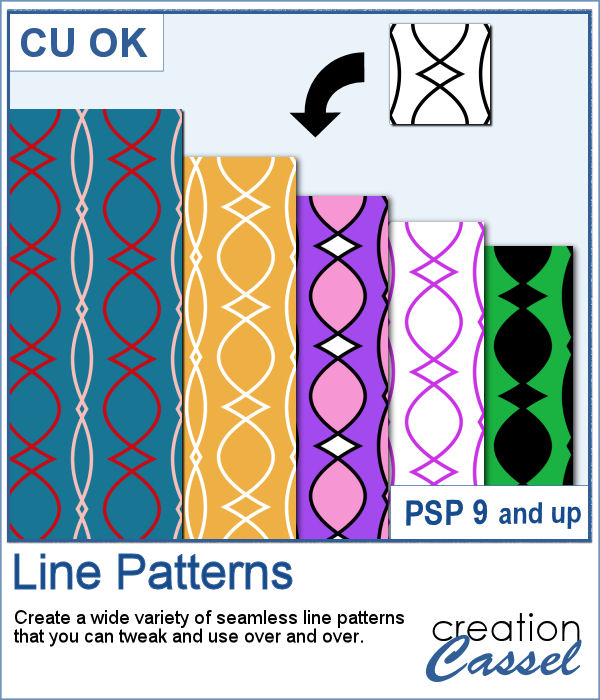 When you want to create background papers, it is easy to create seamless tiles. However, it might be tedious to create your own design every time and you might also end up running out of ideas.
When you want to create background papers, it is easy to create seamless tiles. However, it might be tedious to create your own design every time and you might also end up running out of ideas.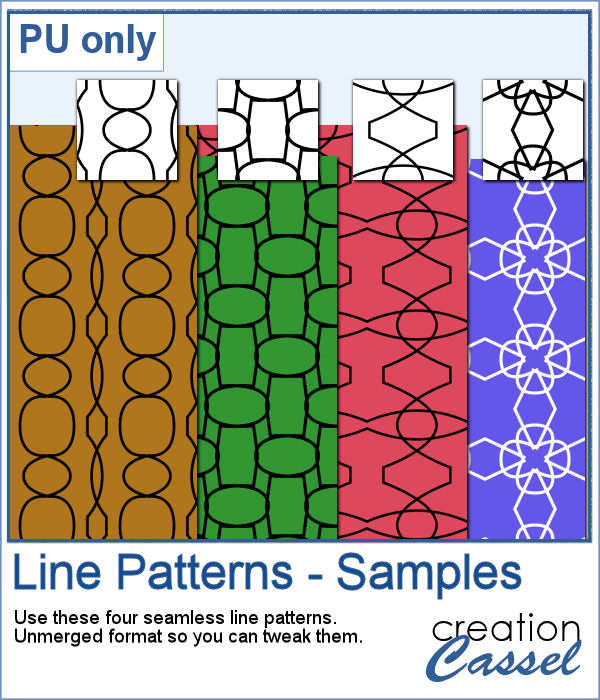 As samplers, I generated a few tiles and saved them for you in .pspimage format so you can use only one of the layers if you want, or even combine them between tiles.
As samplers, I generated a few tiles and saved them for you in .pspimage format so you can use only one of the layers if you want, or even combine them between tiles.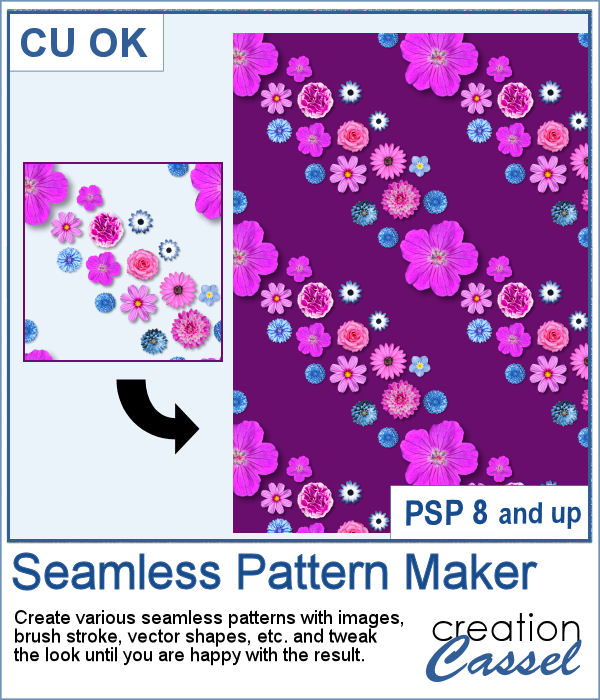 Do you like the idea of creating your own complex seamless pattern? Do you want to make sure elements are not overlapping? Do you want a balanced distribution of the elements? Do you want to avoid too many blue buttons grouped together? It is sometimes hard to get that balance while making sure that the pattern is really seamless and does not show visible gaps.
Do you like the idea of creating your own complex seamless pattern? Do you want to make sure elements are not overlapping? Do you want a balanced distribution of the elements? Do you want to avoid too many blue buttons grouped together? It is sometimes hard to get that balance while making sure that the pattern is really seamless and does not show visible gaps.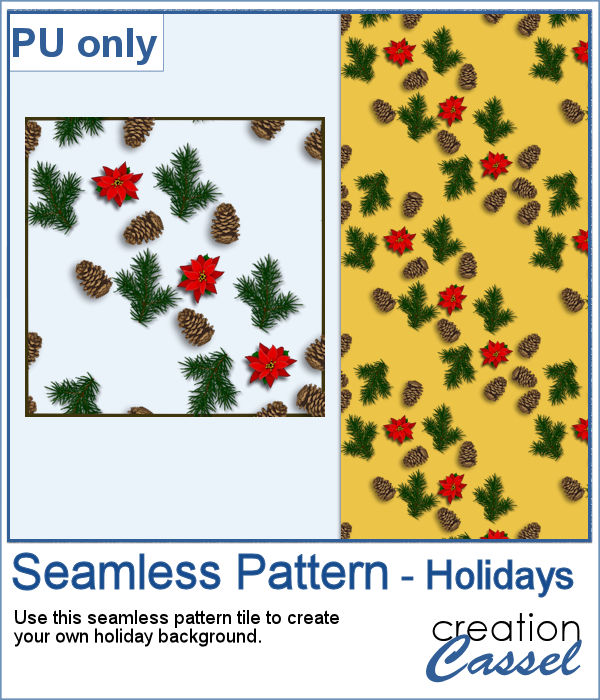 As a free sample, I created this seamless "tile" from holiday picture tubes and this script. The tile is 1500x1500 pixels so you can resize it however you want, and you can add your own background color for different results.
As a free sample, I created this seamless "tile" from holiday picture tubes and this script. The tile is 1500x1500 pixels so you can resize it however you want, and you can add your own background color for different results.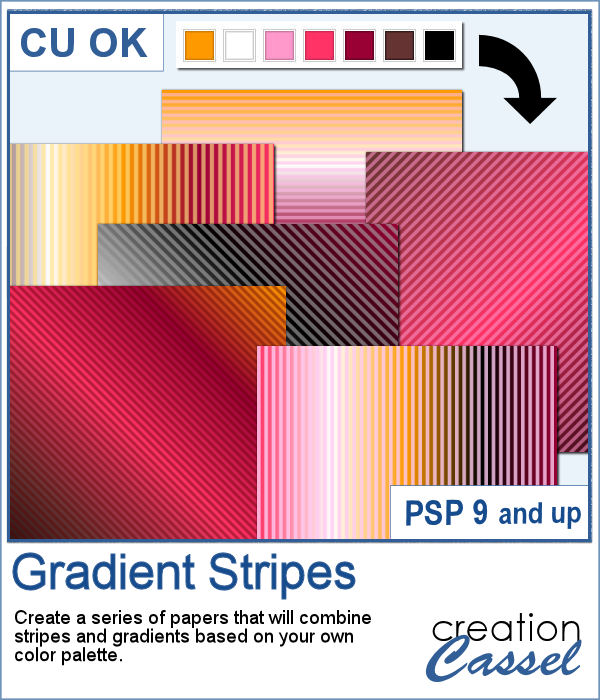 This script will allow you to combine two patterns into one: gradient and stripes.
This script will allow you to combine two patterns into one: gradient and stripes.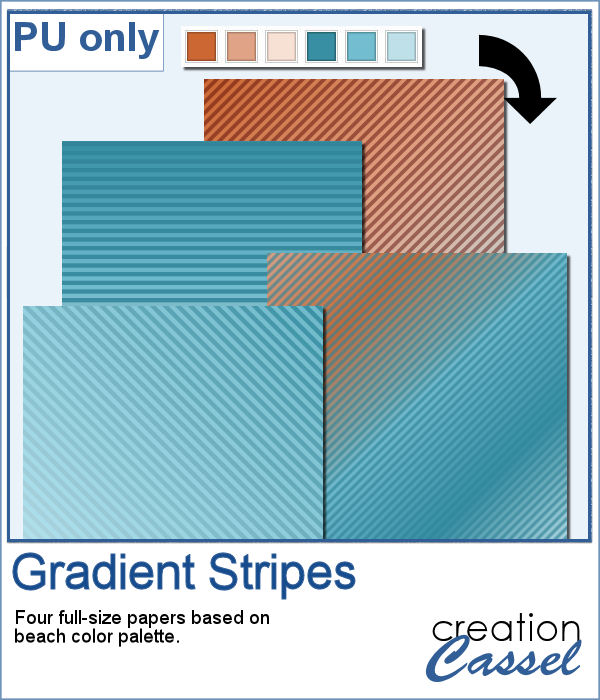 If you have some beach photos to display, you will like these four papers based on a "beachy" color palette.
If you have some beach photos to display, you will like these four papers based on a "beachy" color palette.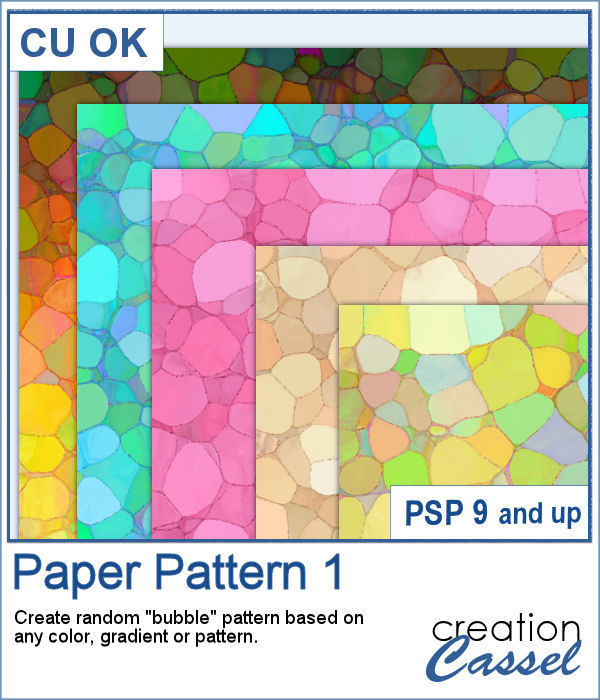 It is always fun to get some random patterns as they are... well... always different from one another. But they are hard to create from templates since they would have the same pattern even if the colors can change.
It is always fun to get some random patterns as they are... well... always different from one another. But they are hard to create from templates since they would have the same pattern even if the colors can change.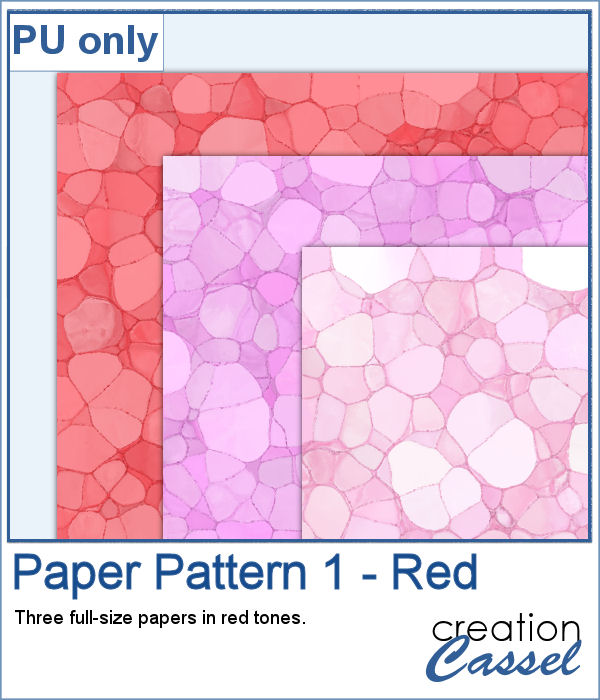 Since Valentine Day is coming up, I thought of making some papers using reds as a starting color. So you have three full-size papers that will be perfect for your Valentine projects (you can also use the darker one for Christmas photos!)
Since Valentine Day is coming up, I thought of making some papers using reds as a starting color. So you have three full-size papers that will be perfect for your Valentine projects (you can also use the darker one for Christmas photos!)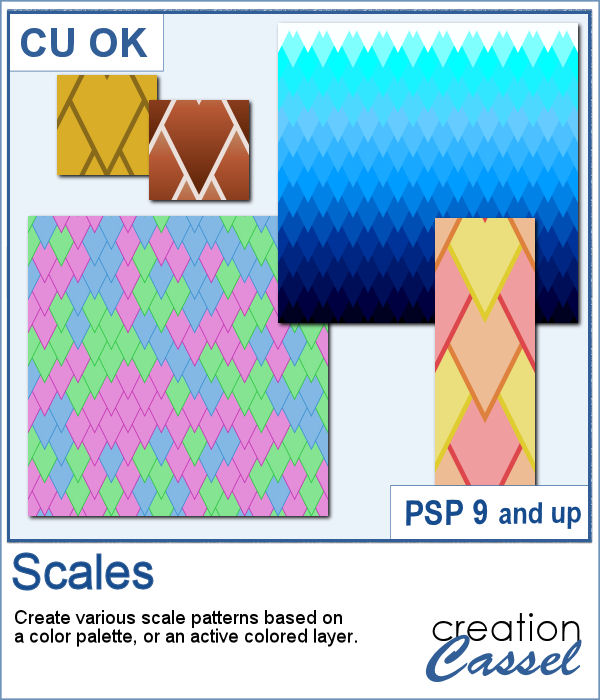 Creating pointy scale patterns, perfectly even is a very tedious task (try it!) but it is a unique design that could make your project stand out.
Creating pointy scale patterns, perfectly even is a very tedious task (try it!) but it is a unique design that could make your project stand out.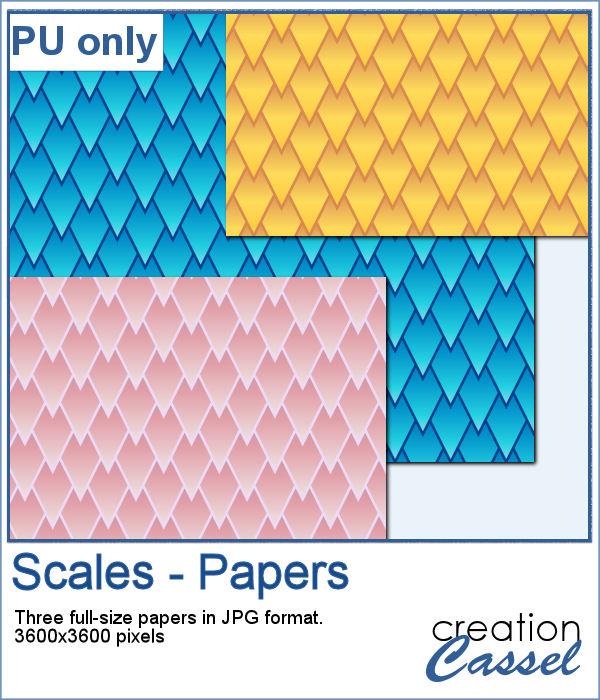 Since you can use solid colors but also gradients, I had fun using 3 different gradients that I had in my stash to create a "one-color" seamless tile and then filled a full-size paper. I think that the result is stunning, don't you think?
Since you can use solid colors but also gradients, I had fun using 3 different gradients that I had in my stash to create a "one-color" seamless tile and then filled a full-size paper. I think that the result is stunning, don't you think?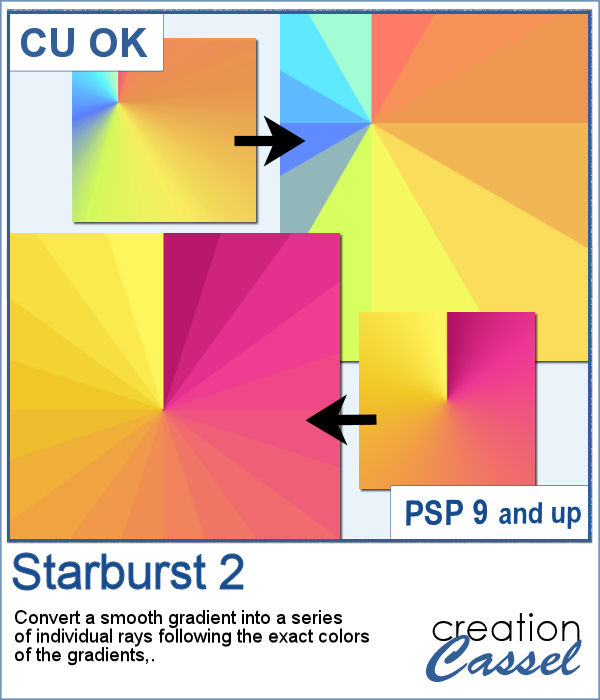
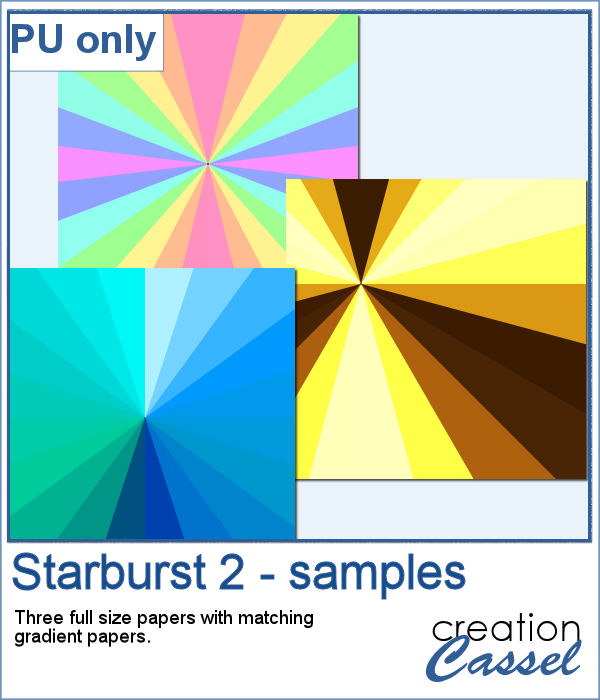 As a sampler, I created three full-size papers with some summer-y color gradients. You get three starburst papers and three matching gradients papers.
As a sampler, I created three full-size papers with some summer-y color gradients. You get three starburst papers and three matching gradients papers. A Bargello pattern is made of multiple strips of fabric, cut into more strips and gradually offset from one another. All that delicate work is tedious when sewing fabric, and definitely as tedious if using a graphics program as it will involve multiple selections, cutting and moving.
A Bargello pattern is made of multiple strips of fabric, cut into more strips and gradually offset from one another. All that delicate work is tedious when sewing fabric, and definitely as tedious if using a graphics program as it will involve multiple selections, cutting and moving. I created two tiles using individual patterns: one is in the red tones, which you could use for Valentine projects and one with pastel colors for a softer type of project.
I created two tiles using individual patterns: one is in the red tones, which you could use for Valentine projects and one with pastel colors for a softer type of project.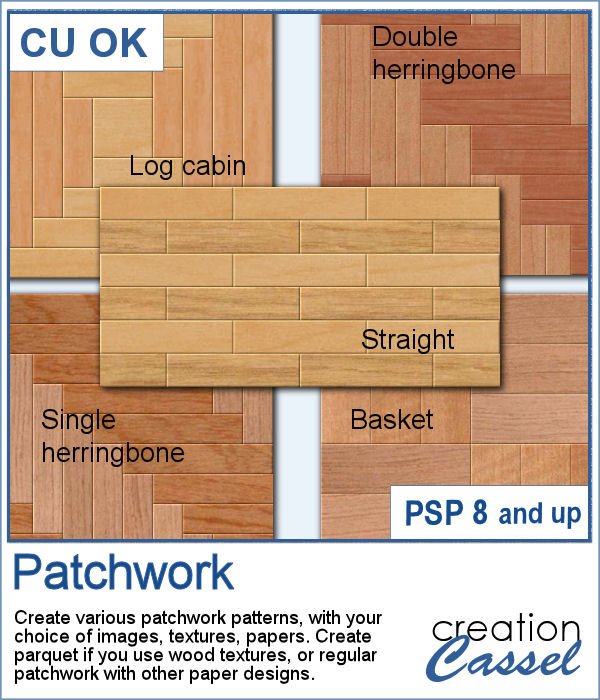 Creating a patchwork pattern might be fairly easy with selections, one after the other but some designs would be very tedious to create in a seamless pattern especially if it is not a design that fits inside a square or rectangle. However, with the calculations available in a script, you can actually create that seamless pattern from any design.
Creating a patchwork pattern might be fairly easy with selections, one after the other but some designs would be very tedious to create in a seamless pattern especially if it is not a design that fits inside a square or rectangle. However, with the calculations available in a script, you can actually create that seamless pattern from any design.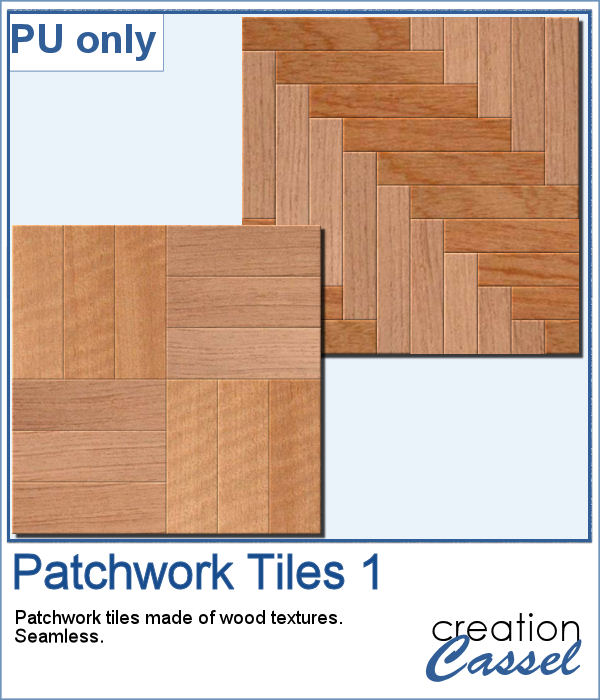 As a sample, I thought you might like to have some of the tiles used in the preview. They were done using various wood texture images. One tile is 1000x1000 and the other is 1200x1200 pixels. Since they are both seamless, you can use them on a larger image. You can also rotate the pattern at 45 degrees for an interesting effect.
As a sample, I thought you might like to have some of the tiles used in the preview. They were done using various wood texture images. One tile is 1000x1000 and the other is 1200x1200 pixels. Since they are both seamless, you can use them on a larger image. You can also rotate the pattern at 45 degrees for an interesting effect.