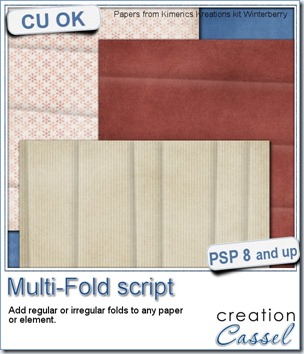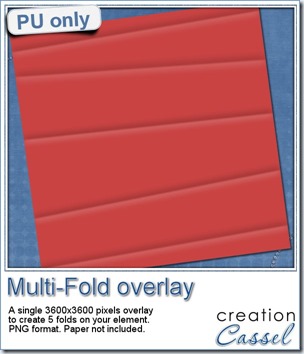Freshen Up Your Pages with Citrus Elements
Freshen Up Your Pages with Citrus Elements
Looking for a playful way to bring bright, fresh energy to your titles or embellishments? The Citrus script for PaintShop Pro transforms any shape — raster or vector — into a juicy citrus fruit! Choose from orange, lemon, lime, or grapefruit, each with realistic textures and a randomly added stem and leaf for a natural finish. For lemons and limes, the script even adds authentic elongations on the top and bottom for extra detail.
Whether you want to create custom alphas, bold word art, decorative accents, or fun layout elements, this script makes it easy to add a zesty twist to your projects. Bold fonts and shapes give the best results — so get creative and make your pages pop!
Get this script in the store: Citrus
Want a chance to get this script for free? Head over to this Facebook post and tell us what shape or title would you turn into a citrus element? A sunny word like FUN or SUMMER? Maybe a heart, a star, or your initials? (remember — only comments count. Likes and shares are appreciated, but won’t count as entries.) A winner will be announced in next week’s newsletter. If you’re not on the list yet, you can join right here. It’s free, and we only email once a week!
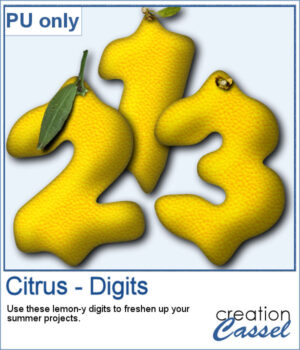 To give you a taste of what this script can create, here’s a fun set of digits from 0 to 9, styled as bright yellow lemons!
To give you a taste of what this script can create, here’s a fun set of digits from 0 to 9, styled as bright yellow lemons!
They’re perfect for adding dates, ages, or numbers to your summer layouts. Each digit is 800 pixels high and saved in PNG format, ready to add and recolor as you wish.
You need to be logged in to download this sample. Please log in or register using the links at the top of this page.