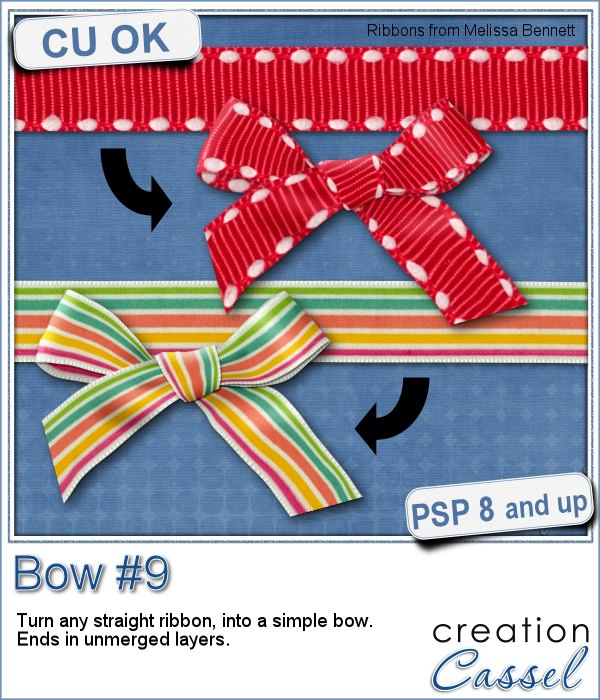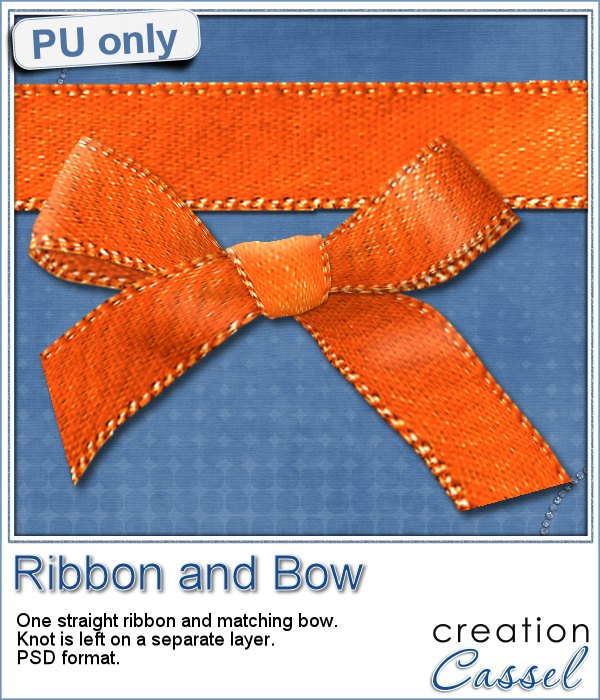Bows come in so many shapes and sizes. In your stash, you will never have too many bows! This is another one in our series of bows that you can create for your own projects.
Bows come in so many shapes and sizes. In your stash, you will never have too many bows! This is another one in our series of bows that you can create for your own projects.
The script will use the open image if you have a straight ribbon available, but if not, it will create a new organza ribbon in the color (or gradient) of your choice before creating the bow. You can then keep that ribbon to use in other projects or for other scripts.
Get this script: Bow #18
In order to win this script, add a comment on this Facebook post telling us how you use bows in your projects (remember, add a comment, not just a Like!) The winner will be announced in the newsletter, next week. Not a subscriber yet? Not a problem. You can register here and it is free (and you only get one email per week).
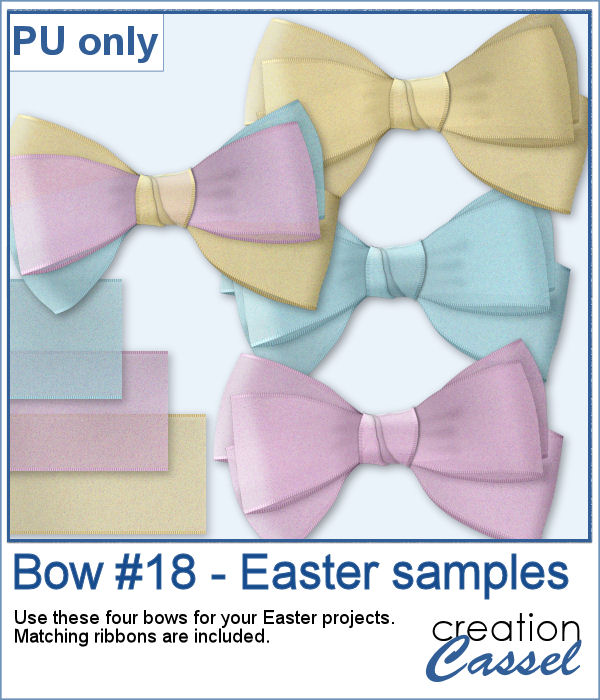 For a sample, I created three organza ribbons and three bows with them. I also combined the individual loops from each bow, to make a three-color bow. That is something you can also do with the bows generated from this script since all the layers are left unmerged so you can replace or move them.
For a sample, I created three organza ribbons and three bows with them. I also combined the individual loops from each bow, to make a three-color bow. That is something you can also do with the bows generated from this script since all the layers are left unmerged so you can replace or move them.
You need to be logged in to download this sample. You can either login, or register on the top of this page.

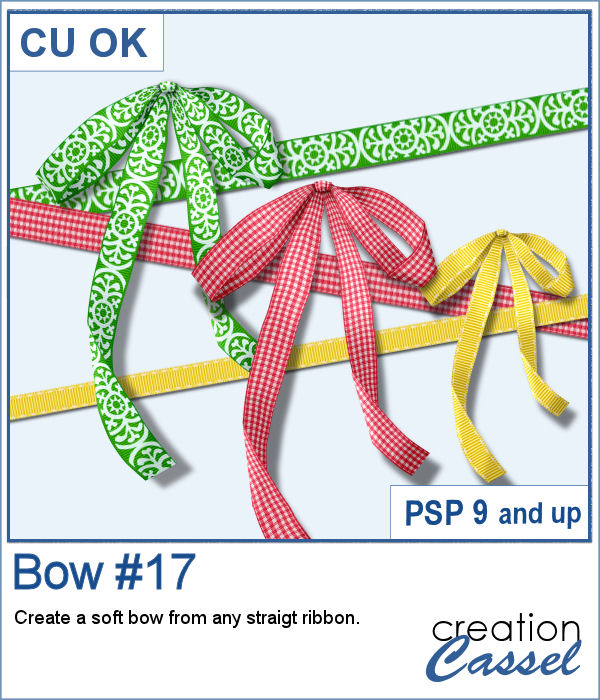 A variety of ribbons and bows is always a plus for everyone doing scrapbooking. Some bows are large, others are small. Some are stiff, others are droopy. Variety is always needed.
A variety of ribbons and bows is always a plus for everyone doing scrapbooking. Some bows are large, others are small. Some are stiff, others are droopy. Variety is always needed.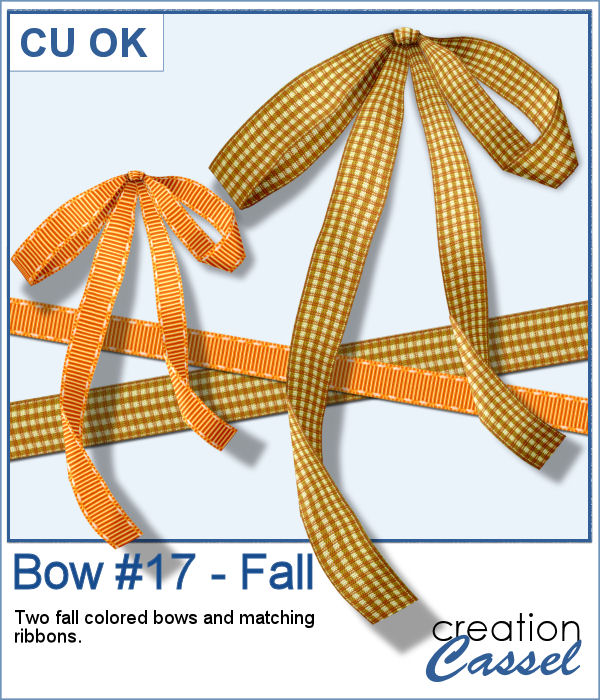 As a sampler, I started with two ribbons in fall colors and ran the script. One ribbon is 200 pixels and the other is 125 pixels so the two bows are of different sizes.
As a sampler, I started with two ribbons in fall colors and ran the script. One ribbon is 200 pixels and the other is 125 pixels so the two bows are of different sizes. We never have too many bows in our stash because it is important to have some variety. Whether you are a scrapbooker or a designer, this is another tool that will allow you to get a new bow from any other straight ribbon.
We never have too many bows in our stash because it is important to have some variety. Whether you are a scrapbooker or a designer, this is another tool that will allow you to get a new bow from any other straight ribbon. With celebrations coming up in July, I created a translucent blue, white and red ribbon and ran the script to generate the bow. This one is in png format, and the zip file will also include the straight ribbon.
With celebrations coming up in July, I created a translucent blue, white and red ribbon and ran the script to generate the bow. This one is in png format, and the zip file will also include the straight ribbon.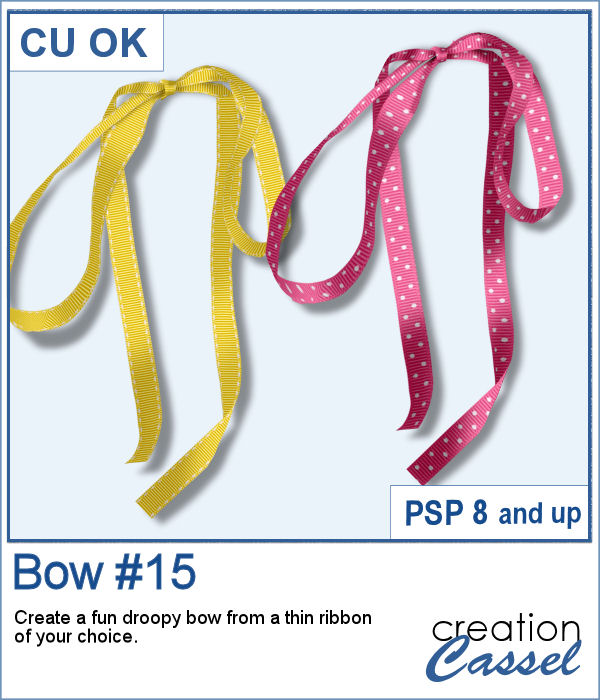 Do you like droopy bows? They can be a fun change from the standard "straight" bows that we see all over, but how do you get something that will match your project?
Do you like droopy bows? They can be a fun change from the standard "straight" bows that we see all over, but how do you get something that will match your project?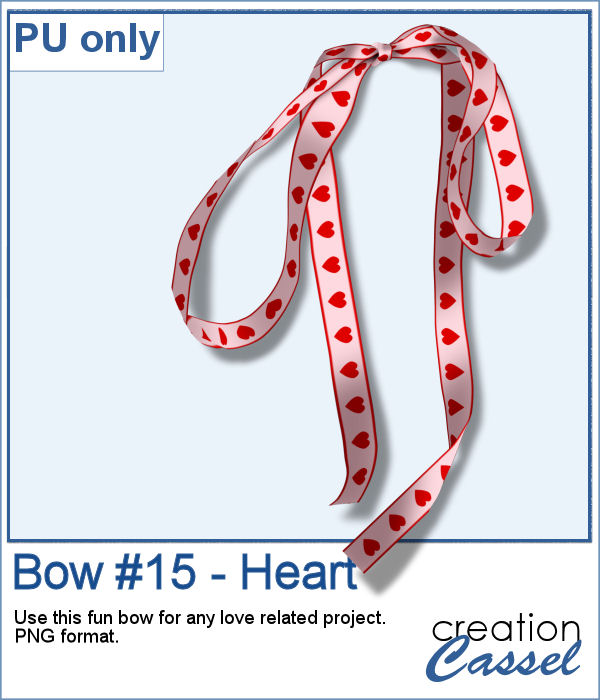 For a fun Valentine project, you can use this droopy bow made of a custom heart ribbon. This was a simple ribbon made and then, I ran the script on it. That is all. It is now yours to use in your layout.
For a fun Valentine project, you can use this droopy bow made of a custom heart ribbon. This was a simple ribbon made and then, I ran the script on it. That is all. It is now yours to use in your layout.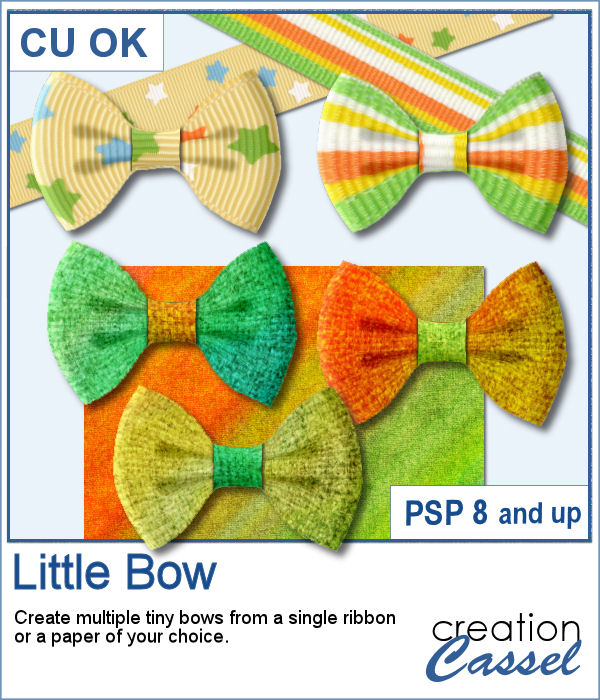 Who can say they have too many bows in their stash? Nobody! And these tiny bows are delicate and can be incorporated into just any project, cluster, or even on a photo itself.
Who can say they have too many bows in their stash? Nobody! And these tiny bows are delicate and can be incorporated into just any project, cluster, or even on a photo itself.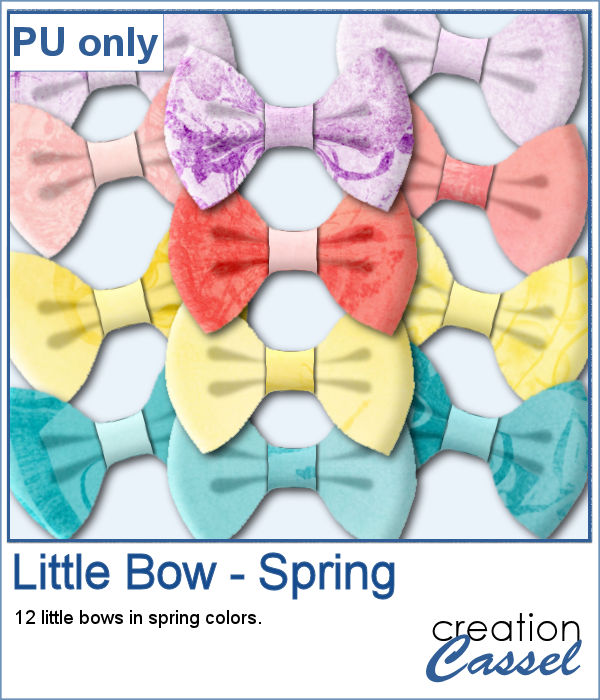 As a sample, I generated a ton of little bows from papers from an old kit I had (Splashes of Sunshine from Bernadette Hunt). I liked the colors on the 4 papers. Since they were full size, I resized them to 2000x2000 to keep some of the brushes imprint visible on some of the bows. I generated many more but kept a dozen for you among those that had some interesting patterns to them.
As a sample, I generated a ton of little bows from papers from an old kit I had (Splashes of Sunshine from Bernadette Hunt). I liked the colors on the 4 papers. Since they were full size, I resized them to 2000x2000 to keep some of the brushes imprint visible on some of the bows. I generated many more but kept a dozen for you among those that had some interesting patterns to them. Who can say they have too many bows and ribbons? Not a scrapbooker! This script will let you tie a straight ribbon into a multi-loop bow, attached with a centerpiece. Each piece is left unmerged so you can tweak them separately if needed.
Who can say they have too many bows and ribbons? Not a scrapbooker! This script will let you tie a straight ribbon into a multi-loop bow, attached with a centerpiece. Each piece is left unmerged so you can tweak them separately if needed. For a sampler, this week, I used a starting ribbon from Janet Scott at Pixel Scrapper and modified it slightly (to make it straighter) and ran the script for the basic bow. Then, playing with the Hue map to change the colors from the base ribbon, I created 3 additional versions to run the script again. That will give you those 4 bows to use.
For a sampler, this week, I used a starting ribbon from Janet Scott at Pixel Scrapper and modified it slightly (to make it straighter) and ran the script for the basic bow. Then, playing with the Hue map to change the colors from the base ribbon, I created 3 additional versions to run the script again. That will give you those 4 bows to use.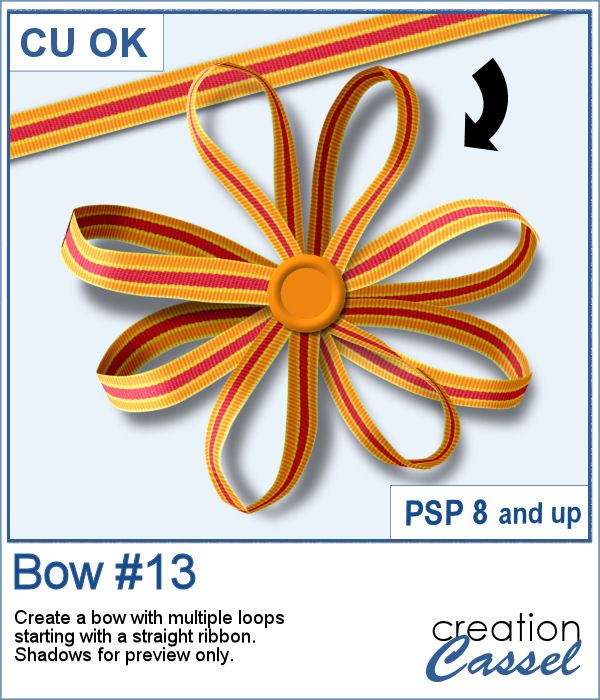 Bows, bows, and more bows. This definitely not the first bow script, and it likely won't be the last either. Various projects seem to require a different type of bow. Sometimes you want it super simple, sometimes you want it flat, sometimes you want it loopy, and sometimes, you want it with multiple loops. This is what the newest script offers you.
Bows, bows, and more bows. This definitely not the first bow script, and it likely won't be the last either. Various projects seem to require a different type of bow. Sometimes you want it super simple, sometimes you want it flat, sometimes you want it loopy, and sometimes, you want it with multiple loops. This is what the newest script offers you. For a sample, I created a simple lace ribbon and ran it through the script. I then converted both the ribbon and the bow into a greyscale which gives you a fairly white result. Since they are monochrome, you can always colorize them to match your project, or keep it as is and just add a colored center.
For a sample, I created a simple lace ribbon and ran it through the script. I then converted both the ribbon and the bow into a greyscale which gives you a fairly white result. Since they are monochrome, you can always colorize them to match your project, or keep it as is and just add a colored center. You can never have too many bows to embellish your projects. And since you can now create them from your own ribbons, you will have a perfectly matching element to attach to the ribbons.
You can never have too many bows to embellish your projects. And since you can now create them from your own ribbons, you will have a perfectly matching element to attach to the ribbons.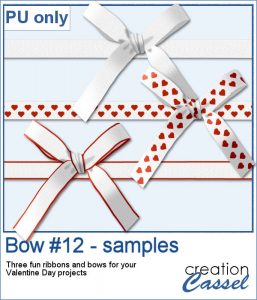 For a sampler, I created 3 basic ribbons with a Valentine Day theme and ran the script. So you will get 3 straight ribbons (that you can run other scripts on) and 3 matching bows.
For a sampler, I created 3 basic ribbons with a Valentine Day theme and ran the script. So you will get 3 straight ribbons (that you can run other scripts on) and 3 matching bows.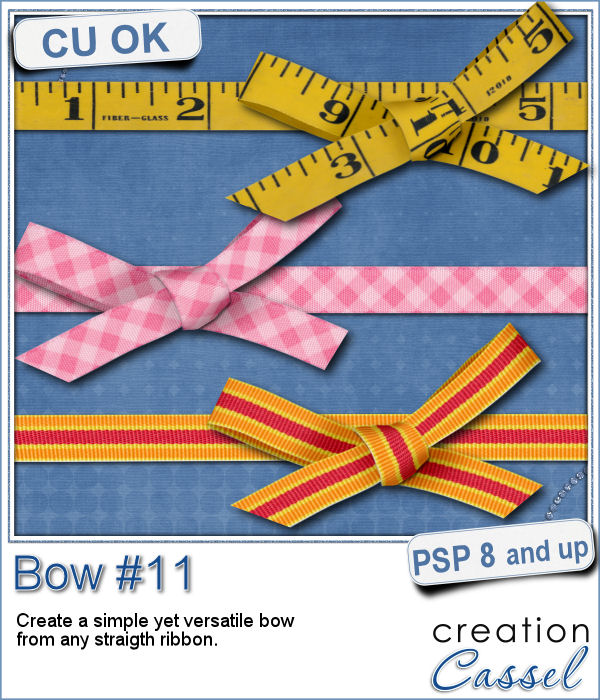 Who can say they have enough bows in their digital stash? Nobody!
Who can say they have enough bows in their digital stash? Nobody! This coming weekend, it will be July 1st (Canada Day) and July 4th (Independance Day) so i created two basic ribbons with the blue white and red colors and one with red and white. Then, i ran the script for each one. I also used the Knot#7 script to create the additional knot.
This coming weekend, it will be July 1st (Canada Day) and July 4th (Independance Day) so i created two basic ribbons with the blue white and red colors and one with red and white. Then, i ran the script for each one. I also used the Knot#7 script to create the additional knot.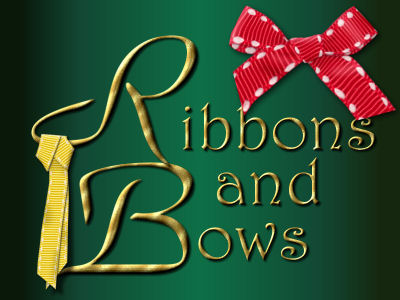 Next week, we will have another live presentation in the Campus. Last month, Diana suggested we had a class on making knots and bows with the ribbons, so that is what we will play with. Will you join us?
Next week, we will have another live presentation in the Campus. Last month, Diana suggested we had a class on making knots and bows with the ribbons, so that is what we will play with. Will you join us?