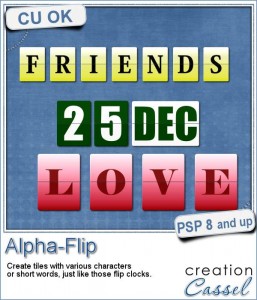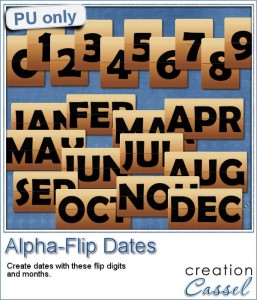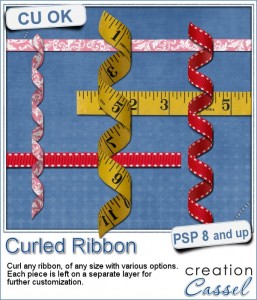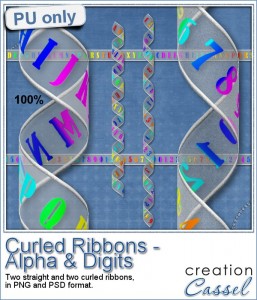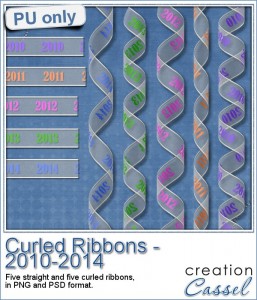How safe are you data? We often hear stories of friends or relatives who have lost a lot of photos or documents due to a computer crash. We always think that it only happens to others, while OUR data is safe. But is it? It seems like computer users fall into two groups: those who experienced computer failure, and those who will.
How safe are you data? We often hear stories of friends or relatives who have lost a lot of photos or documents due to a computer crash. We always think that it only happens to others, while OUR data is safe. But is it? It seems like computer users fall into two groups: those who experienced computer failure, and those who will.
Systems for backup
You can do regular manual backups of your data, your documents, or your entire drive. If that is your solution, remember to be vigilant: don't postpone those backups. Don't wait until tomorrow because you are busy. Drive failures don't wait!
Automatic backup can be great if you tend to forget. Systems like Acronis can back up your data at regular intervals and you can schedule them to be in the middle of the night, when you are likely not going to be using your computer. You can save the back up to an external drive, or online. AmazonS3 can be a good location for that.
Continuous online backup like Crashplan can help you have the most updated backup possible. Instead of possibly loosing one day or one week of work and documents because of the schedule of backups, systems like Crashplan will update your backup continuously (there are others but I can't tell about them since i never used them)
Crashplan
Although i do NOT have an affiliate link for Crashplan, i still want to tell you how it saved my sanity.
When i realized that after having my Windows reinstalled by the shop, all my data were apparently missing (about 300GB), i felt sick to my stomach. All the files for the store were on a different drive, so those were safe, but everything related to the Campus, for the last 5 years, was missing! EVERYTHING! Since the shop was already closed for the weekend, what could i do?
I remembered that i had Acronis installed, but although i had just recently upgraded to a newer version, i had not set it yet. Yes, i was procrastinating, so restoring from that backup was not an option.
Then, i remembered that i also had Crashplan installed, and it was backing up all the time. Once i opened the application on my computer (yes, i had to reinstall it first), i was able to connect with the service. I just had to go in the settings, see what folders were backed up and select which one i wanted to restore (everything was in a single BIG folder). I chose the option to restore that whole huge folder in its original location (since that folder was completely missing from my drive), and click RESTORE. I knew that 300GB of stuff would take a long time, so i went to bed.
I am very lucky that we currently have a very good internet connection (i think we got an upgrade just a few weeks ago) so the whole download and restore took several hours, but everything was back on my computer, by the time i got up in the morning. EVERYTHING.
So, if you want to prevent a heart attack from a computer failure, check out Crashplan. You can backup 1 computer for $5/month, or the whole family (up to 10 computers) for $12.50/month. Once you live through a crash or get very close to loosing everything, you will see that it is definitely worth it.
****************************************************
On a happier note, how about letting me know what is your favorite script in the store. Tell me in the comment below and i'll pick a winner to be announced in the newsletter next week. Not a subscriber yet? Not a problem. You can register here and it is free (and you only get one email per week).

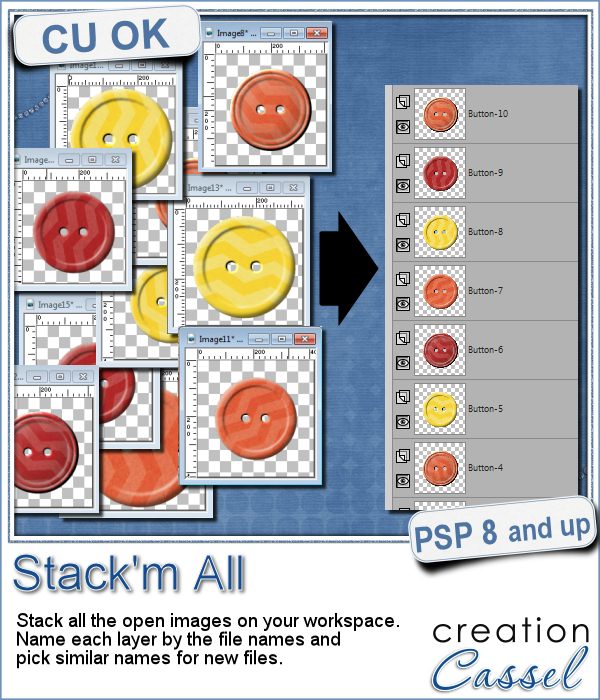 Did you ever use a script that created many elements left on your workspace? What do you do with them? If you want to save them, you might have 20 images to save, each with a different name.
Did you ever use a script that created many elements left on your workspace? What do you do with them? If you want to save them, you might have 20 images to save, each with a different name.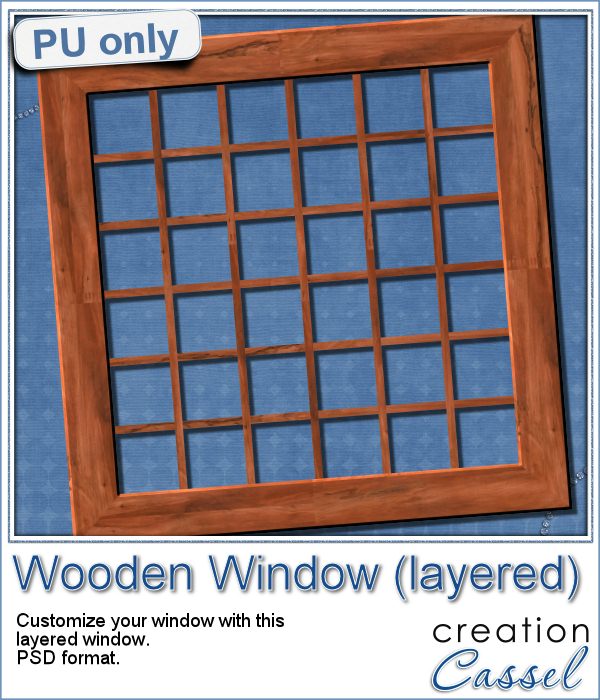 As a sample for this week, i am actually giving you a little challenge. I created a wooden window and i left it in separate layers for you to customize. You can remove some vertical or horizontal pieces to create a different disposition of the window panes. You can remove some of them, cut others, end up with a variety of pane arrangements, even if they are... uneven.
As a sample for this week, i am actually giving you a little challenge. I created a wooden window and i left it in separate layers for you to customize. You can remove some vertical or horizontal pieces to create a different disposition of the window panes. You can remove some of them, cut others, end up with a variety of pane arrangements, even if they are... uneven.





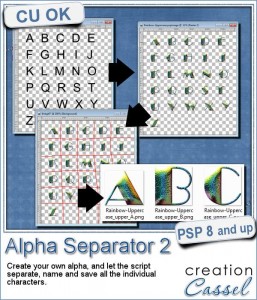
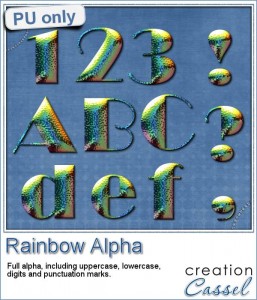
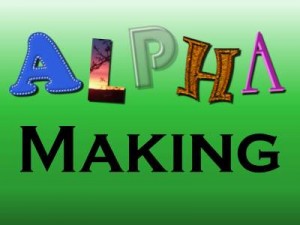 If you like making alphas, you will love the live presentation scheduled for next week.
If you like making alphas, you will love the live presentation scheduled for next week.