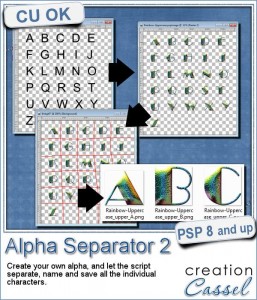 If you are a designer, you might want to include an alpha in a kit you sell. Creating a single alpha on a single sheet is very easy and convenient as you can apply the exact same effects to all the characters, at once. But then, if you want to separate all those letters, digits and punctuation marks, it gets tedious.
If you are a designer, you might want to include an alpha in a kit you sell. Creating a single alpha on a single sheet is very easy and convenient as you can apply the exact same effects to all the characters, at once. But then, if you want to separate all those letters, digits and punctuation marks, it gets tedious.
This script will automate the process of separating, copying, saving, naming all the individual character files while you will have minimal work to do.
This script comes with 4 templates to help you work even faster, and allow the script to name the files properly too, especially for the punctuation marks.
If you prefer to use your own set of characters, you an also do so, but you will need to give the name of the files, one by one to the script, which will then be used to save them.
The main "work" you have to do, once your sheet is ready to be separated, is to draw lines to separate the rows and columns of characters. This allows you to have some rows and columns that might not be perfectly aligned.
NOTE: if you want to create your own template, make sure you have the same number of elements per row, or the script will get confused and stop before completion.
Get this time saving script, in the store: Alpha Sheet Separator 2.
Do you want to see this script in action? Check this video:
Are you a designer and you want to get your hand on this script? Add a comment below telling us how you usually separate an alpha sheet. If you have already purchased this script and you win, you can get a future release instead. The winner will be announced in the newsletter, next week. Not a subscriber yet? Not a problem. You can register here and it is free (and you only get one email per week).
Since i can hardly give you a sample of the script itself, this week, i chose to give you a complete alpha that i created using the templates and separated using the Alpha Sheet Separator 2 script.
I used the Broadway font, and applied a Super Blade Pro texture.
I used the astatine effect. I don't know where i got it, or even when, but i thought it looked cool and since it used various colors, it might be usable with many different projects.
You get the full alpha: uppercase, lowercase, digits and punctuation marks.
How will you use this alpha? Remember to show us!
You can send me a link or post on our PSP Showcase pinboard if you want.
You need to be logged in to download this sample. You can either login, or register on the top of this page.
News from the Campus
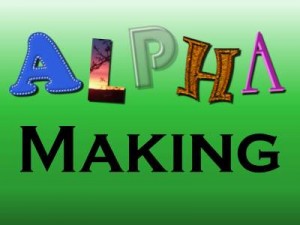 If you like making alphas, you will love the live presentation scheduled for next week.
If you like making alphas, you will love the live presentation scheduled for next week.
We will look at several ways you can create alphas, and tools to make this an easier, faster and more fun process, whether you are a scrapbooker, or a designer.

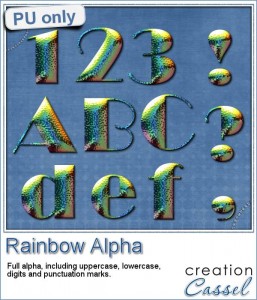

Thanks so much for this beautiful rainbow alpha sample! I love the iridescence you’ve done with it, it looks so pretty.
Thank you for the alpha!! It is so pretty, and would be perfect with a boating or beach theme, as the colours look like shining water!
By the way, the way I do (DID) alphas is: Highlight, copy, open new file, resize, paste, center, save as. Your script seems WAY easier!
I have the Alpha Sheet Separator 1 and I use it everytime I make an alpha. This one seems great too as you are right when saying that there are some problems with the colons, exclamation point, quotation marks or the i and j.
I love the alpha you made, the effect looks great, thank you
To separate the alpha’s I use the free hand selection tool, copy, paste as new image, and then ‘save as’.. Very time consuming. This script will make it so easy.
Eileen Czerniawski
No I haven’t but I think I would freehand separate them, copy and paste. Thanks for the offer.
Shirley
Thanks for the alpha, I haven’t used that SuperBlade Pro preset but will try it, it looks lovely. I don’t tend to separate alpha sheets because it is time consuming (I select, copy, paste as new image then save) but this is much easier. If you use the AlphaStacker script afterwards it makes using the alpha so much easier – is there a way you could include the option to use the AlphaStacker script at the end of the Separator script (I don’t know if one script can ‘call’ another?)