 If you wish you had your photos or scrapbook pages in a book, this is the script for you as it will use two of your pages to display them in an open book format.
If you wish you had your photos or scrapbook pages in a book, this is the script for you as it will use two of your pages to display them in an open book format.
You can use any of the three standard formats for your pages (12x12, 11x8.5, 8.5x11) and the script will adjust the size of the pages and elements of the book. The end result will be a large 3500-pixel open book that you can resize as needed.
Get the script in the store: Open book
In order to win this script, add a comment on this Facebook post telling us what element you could create with copper? (remember, add a comment, not just a Like!) The winner will be announced in the newsletter, next week. Not a subscriber yet? Not a problem. You can register here and it is free (and you only get one email per week).
 As a sampler, this week, I created two masks using Particle Shop. One is round and one is square. Each mask image is 3600x3600 pixels in size but you can use them with any image of any size as it will adjust to the size of the image you will apply the mask on.
As a sampler, this week, I created two masks using Particle Shop. One is round and one is square. Each mask image is 3600x3600 pixels in size but you can use them with any image of any size as it will adjust to the size of the image you will apply the mask on.
You need to be logged in to download this sample. You can either login, or register on the top of this page.

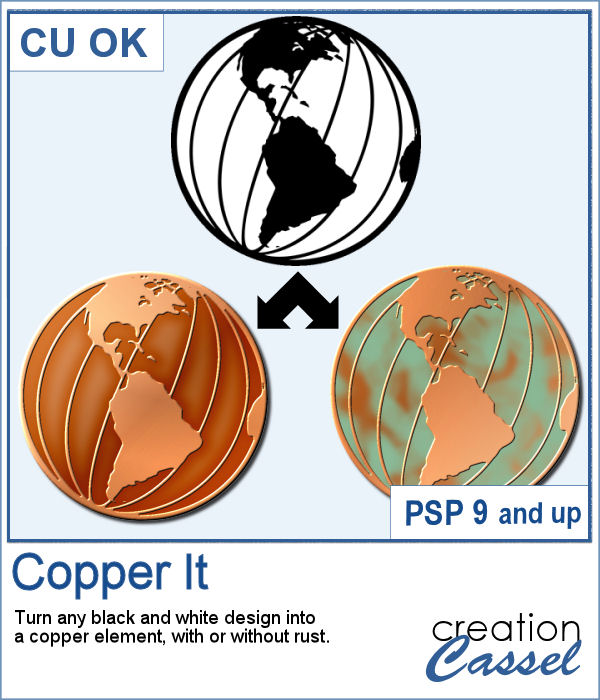 Sometimes, you want some copper elements but with a specific design, or shape that seems to be hard to find. But what if you can create it yourself?
Sometimes, you want some copper elements but with a specific design, or shape that seems to be hard to find. But what if you can create it yourself?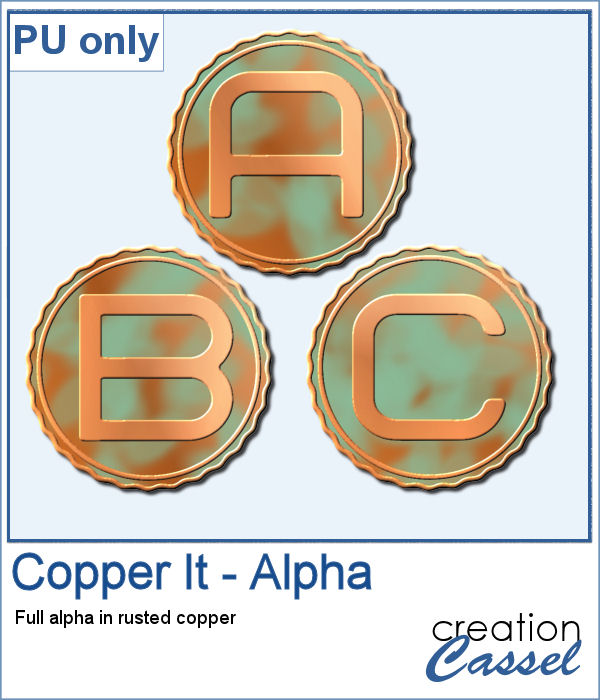 As a sampler, I created a fun alpha for you to embellish your projects. Use them as titles, to write names of people, places or events. What will you write?
As a sampler, I created a fun alpha for you to embellish your projects. Use them as titles, to write names of people, places or events. What will you write?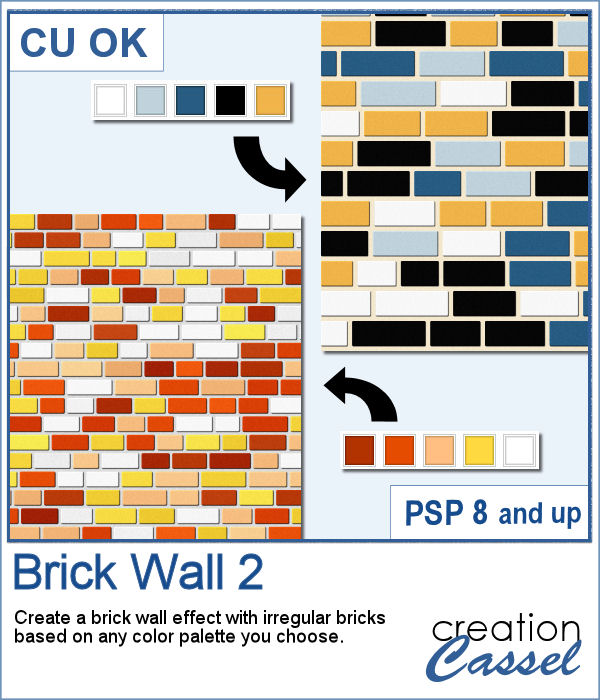 Although you might want a regular pattern of brickwork, sometimes, some irregularities are wanted for a different look.
Although you might want a regular pattern of brickwork, sometimes, some irregularities are wanted for a different look.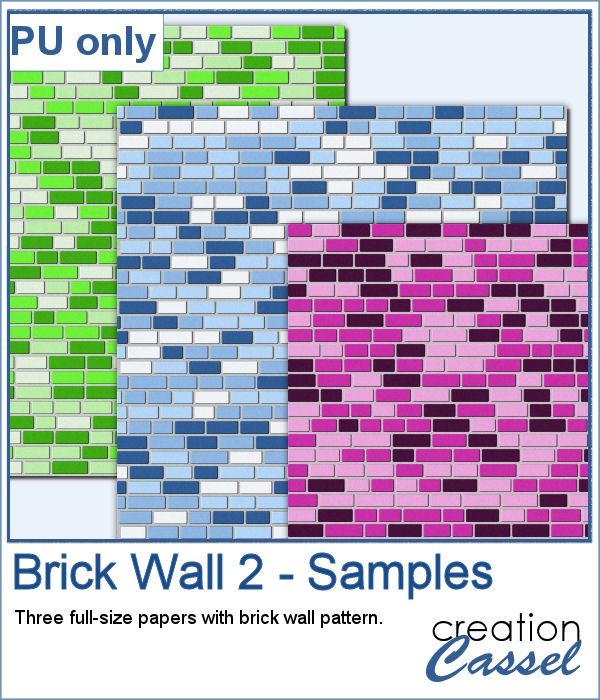 As a sample of what can be done with this script, I am offering you a set of three full-size brick walls, in monochrome colors that you can use for your summer projects. Use it as a background or cut it into a frame or other shapes you need.
As a sample of what can be done with this script, I am offering you a set of three full-size brick walls, in monochrome colors that you can use for your summer projects. Use it as a background or cut it into a frame or other shapes you need.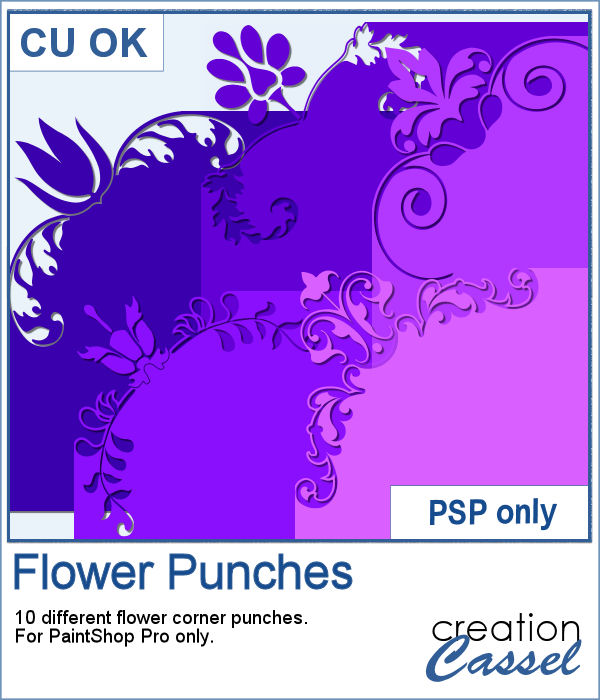 In traditional paper scrapbooking, punches are available in a wide variety of shapes and designs, but in digital scrapbooking, those tools are inexistent. However, if you use the Eraser tool with these brush tips, it will do the same thing and you will get a great effect.
In traditional paper scrapbooking, punches are available in a wide variety of shapes and designs, but in digital scrapbooking, those tools are inexistent. However, if you use the Eraser tool with these brush tips, it will do the same thing and you will get a great effect.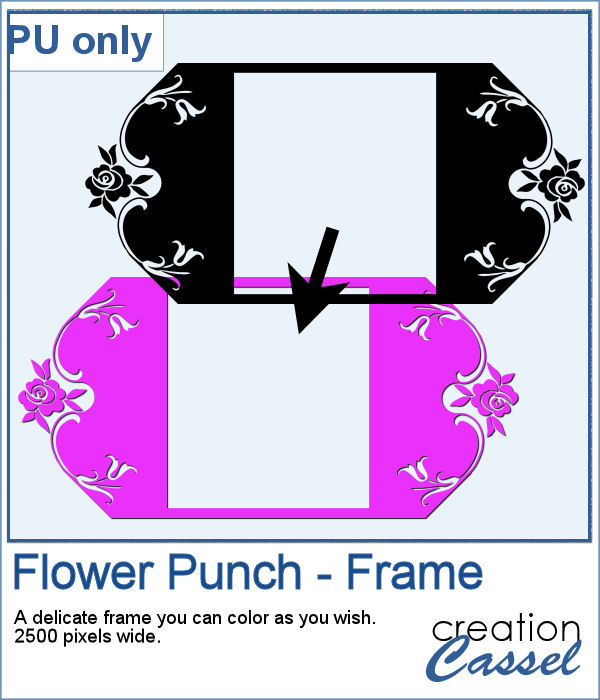 For a sampler, I created this delicate frame. It is in black but you know how you can colorize or paint it to suit your project. If you don't know, follow the instructions in
For a sampler, I created this delicate frame. It is in black but you know how you can colorize or paint it to suit your project. If you don't know, follow the instructions in  Don't you think that your photo might deserve to be on the cover of a book telling a story? That is what this script will do. It will also be a fantastic tool for designers who create quick pages or templates, to showcase one of them and show that they have more than one page in the bundle.
Don't you think that your photo might deserve to be on the cover of a book telling a story? That is what this script will do. It will also be a fantastic tool for designers who create quick pages or templates, to showcase one of them and show that they have more than one page in the bundle.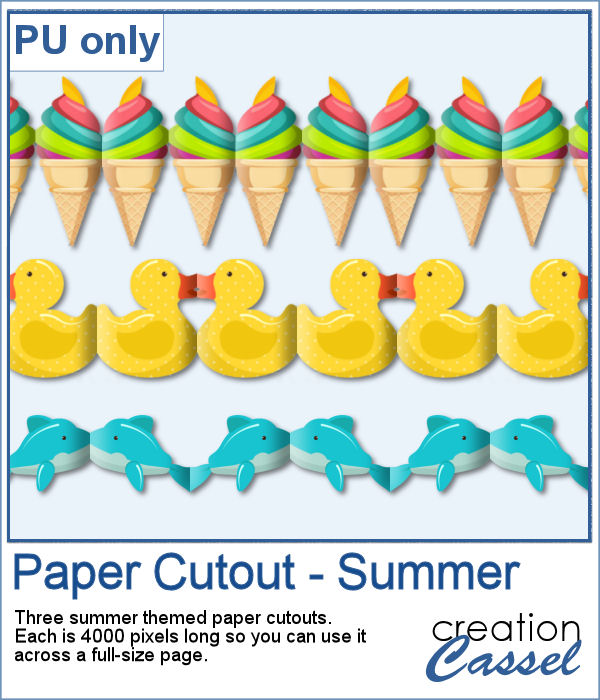 As a free sampler, this week, I created these three fun paper cutouts for summer. Each piece is 4000 pixels long so you can use them across the whole width of your project, even at an angle.
As a free sampler, this week, I created these three fun paper cutouts for summer. Each piece is 4000 pixels long so you can use them across the whole width of your project, even at an angle. Although it is fairly easy to create this type of patterns with triangles, it is also quite time-consuming and could require a great deal of precision too.
Although it is fairly easy to create this type of patterns with triangles, it is also quite time-consuming and could require a great deal of precision too. As a sampler, I created a full-size paper with primary colors (plus green which always seem to be "missing" from the three primary colors). This paper is saved in .png format so you can add another color underneath to get very different results. You can also adjust the brightness or the saturation for another option of changing the colors.
As a sampler, I created a full-size paper with primary colors (plus green which always seem to be "missing" from the three primary colors). This paper is saved in .png format so you can add another color underneath to get very different results. You can also adjust the brightness or the saturation for another option of changing the colors.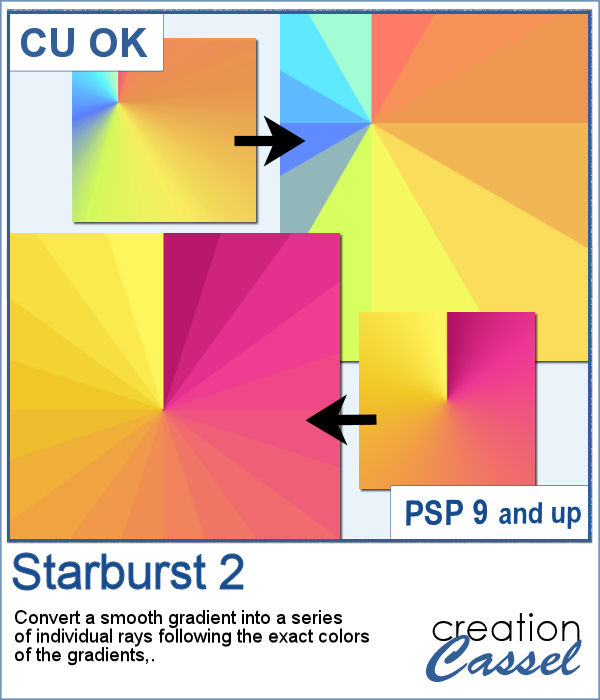
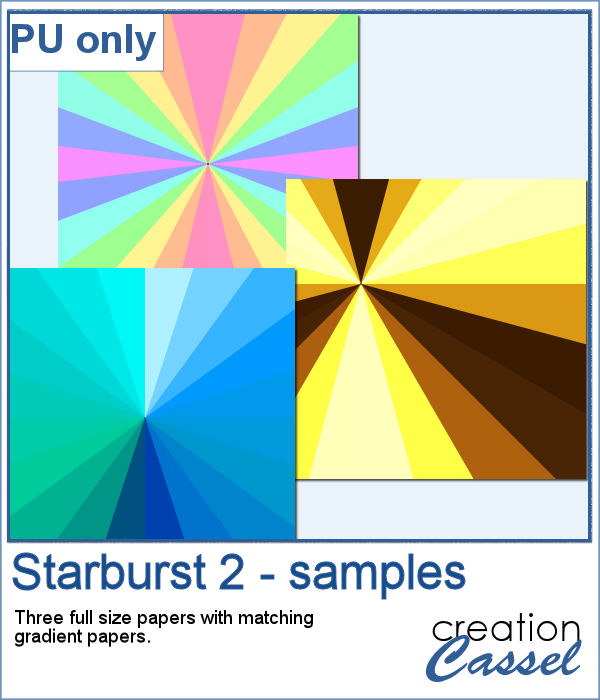 As a sampler, I created three full-size papers with some summer-y color gradients. You get three starburst papers and three matching gradients papers.
As a sampler, I created three full-size papers with some summer-y color gradients. You get three starburst papers and three matching gradients papers.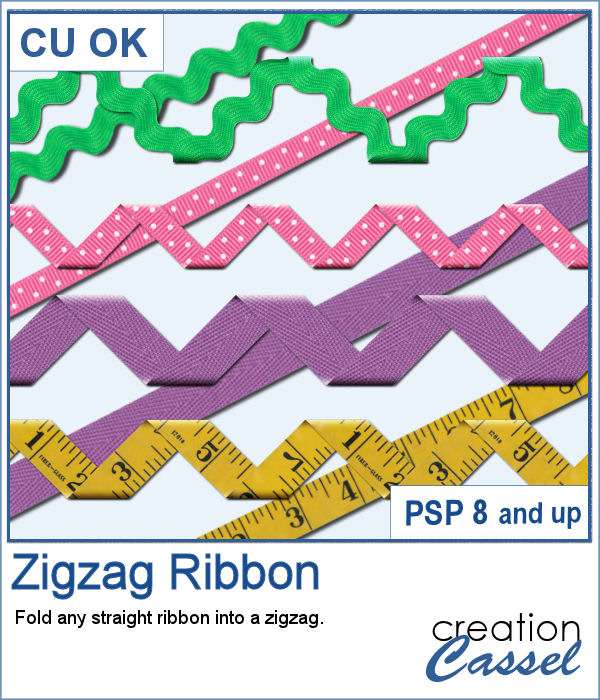 Using a straight ribbon and turning it into a zigzag with multiple folds can be a fun way to use the same ribbon in different ways on the same layout or to create consistency between several layouts in a project.
Using a straight ribbon and turning it into a zigzag with multiple folds can be a fun way to use the same ribbon in different ways on the same layout or to create consistency between several layouts in a project.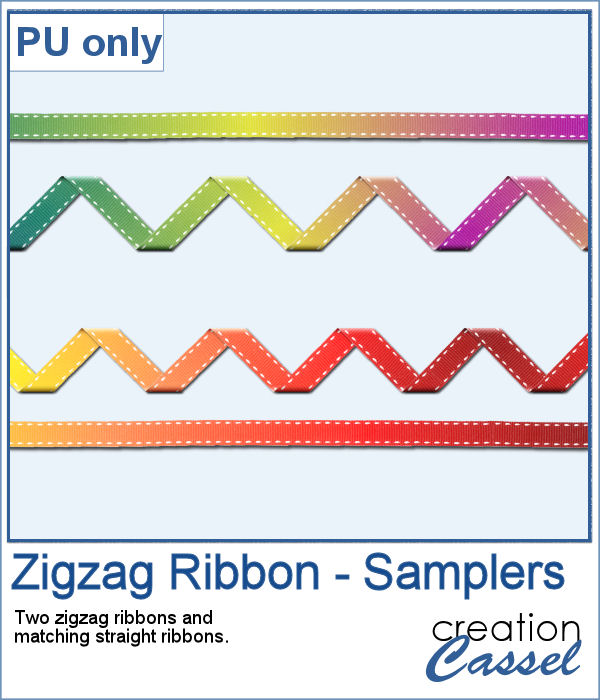 As a sampler, I started with a very long ribbon (5000 pixels) that I painted with a gradient. I thought it would be fun to see the gradient through the various folds. I repeated the effect with a different gradient, so you end up with two zigzag, but also the matching straight ribbons so you can use them elsewhere on your project.
As a sampler, I started with a very long ribbon (5000 pixels) that I painted with a gradient. I thought it would be fun to see the gradient through the various folds. I repeated the effect with a different gradient, so you end up with two zigzag, but also the matching straight ribbons so you can use them elsewhere on your project. "When the moon hits your eye like a big pizza pie, that's amore"
"When the moon hits your eye like a big pizza pie, that's amore"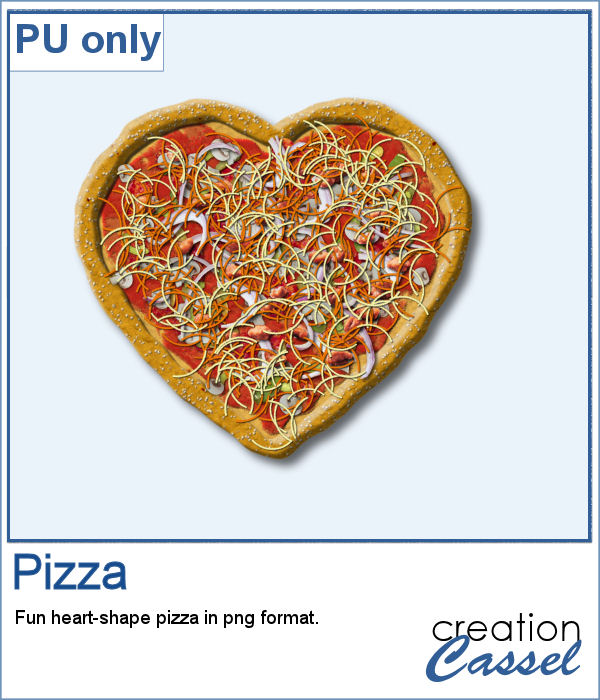 As a sampler, I am sharing that heart shape pizza, all dressed. This is to show you how I appreciate your continuous support.
As a sampler, I am sharing that heart shape pizza, all dressed. This is to show you how I appreciate your continuous support.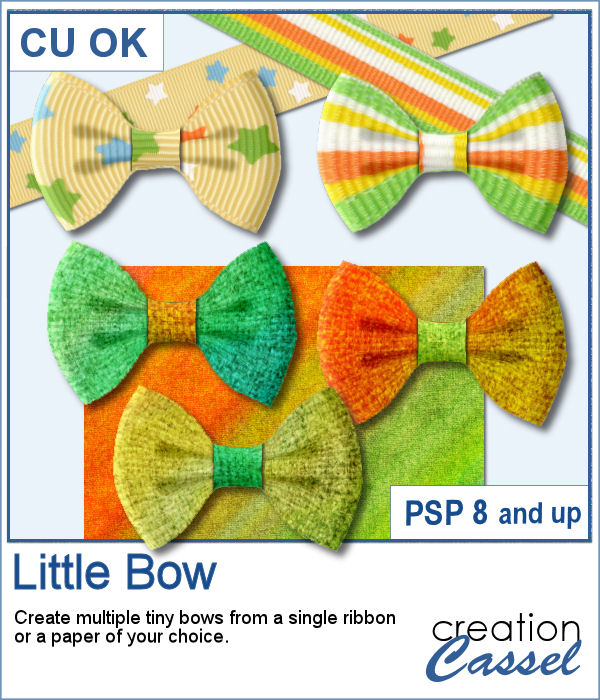 Who can say they have too many bows in their stash? Nobody! And these tiny bows are delicate and can be incorporated into just any project, cluster, or even on a photo itself.
Who can say they have too many bows in their stash? Nobody! And these tiny bows are delicate and can be incorporated into just any project, cluster, or even on a photo itself.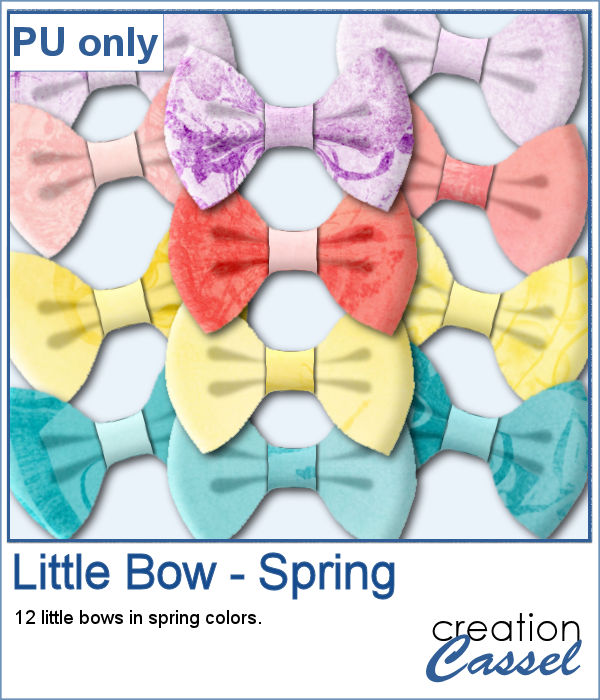 As a sample, I generated a ton of little bows from papers from an old kit I had (Splashes of Sunshine from Bernadette Hunt). I liked the colors on the 4 papers. Since they were full size, I resized them to 2000x2000 to keep some of the brushes imprint visible on some of the bows. I generated many more but kept a dozen for you among those that had some interesting patterns to them.
As a sample, I generated a ton of little bows from papers from an old kit I had (Splashes of Sunshine from Bernadette Hunt). I liked the colors on the 4 papers. Since they were full size, I resized them to 2000x2000 to keep some of the brushes imprint visible on some of the bows. I generated many more but kept a dozen for you among those that had some interesting patterns to them.