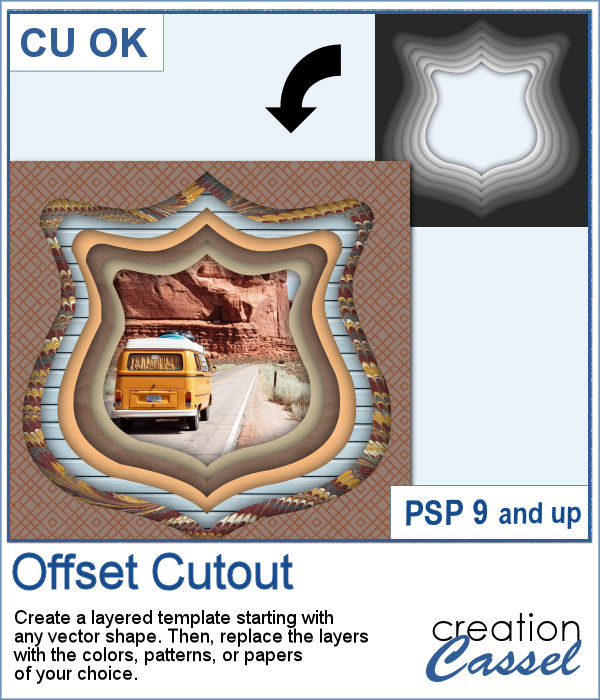 In order to create a depth effect, you can use several cutouts in decreasing sizes along with large shadows. But doing it by hand can be tedious, which is why I created this script.
In order to create a depth effect, you can use several cutouts in decreasing sizes along with large shadows. But doing it by hand can be tedious, which is why I created this script.
Starting with any vector shape, it will create all those layers for you. You can have them all centered but if you want a different effect, tell the script where you want the offsets to go and everything will be done for you.
In the end, you will have a layered template that you can customize with colors, patterns, or papers of your choice.
Get it in the store: Offset Cutout
In order to win this script, add a comment on this Facebook post telling us if you have tried to create offset cutouts before (remember, add a comment, not just a Like!) The winner will be announced in the newsletter, next week. Not a subscriber yet? Not a problem. You can register here and it is free (and you only get one email per week).
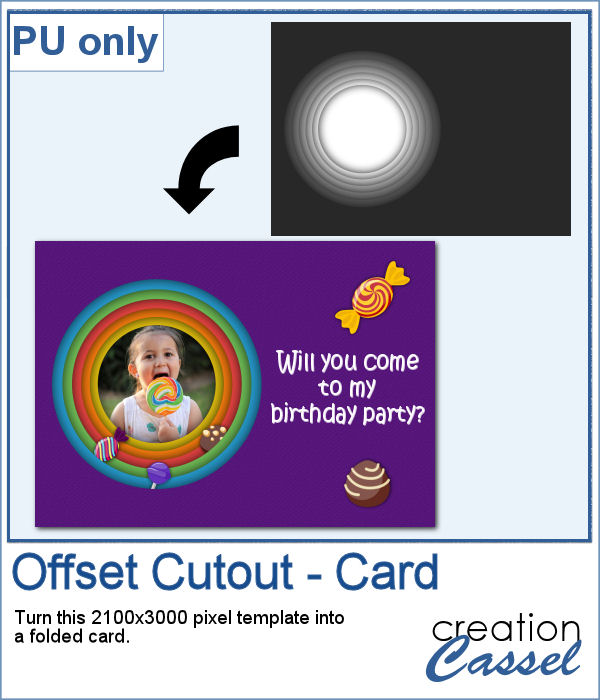 For a sampler, I created a template for a folded card, 2100x3000 pixels with a round cutout. You can use it as a folded card by keeping it in full size of you can just use the bottom part to make it into a postcard, or a framed image.
For a sampler, I created a template for a folded card, 2100x3000 pixels with a round cutout. You can use it as a folded card by keeping it in full size of you can just use the bottom part to make it into a postcard, or a framed image.
You need to be logged in to download this sample. You can either login, or register on the top of this page.
