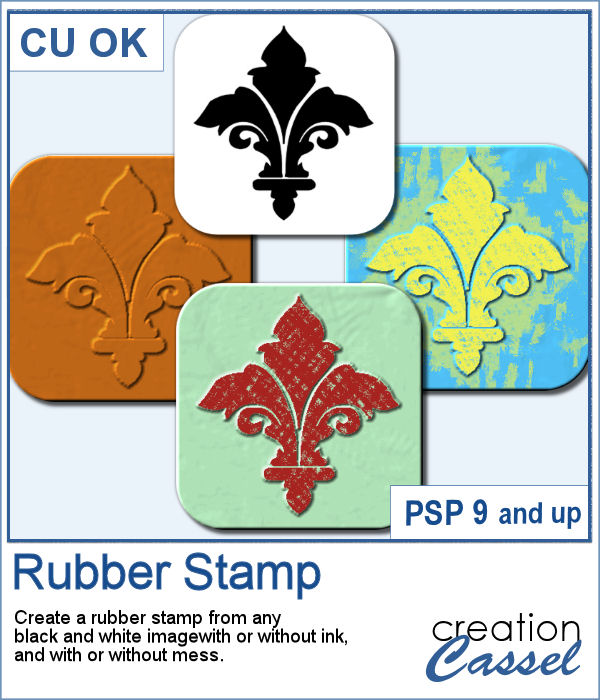 You can easily create an impression of a rubber stamp using a color and a texture, but how about creating the actual rubber stamp, complete with the ink and maybe even the mess too?
You can easily create an impression of a rubber stamp using a color and a texture, but how about creating the actual rubber stamp, complete with the ink and maybe even the mess too?
This script will convert any black and white image into a rubber stamp for you. You get to choose the color of the rubber and the ink too.
Get it in the store: Rubber Stamp
In order to win this script, add a comment on this Facebook post telling us what design you would first create with this script (remember, add a comment, not just a Like!) The winner will be announced in the newsletter, next week. Not a subscriber yet? Not a problem. You can register here and it is free (and you only get one email per week).
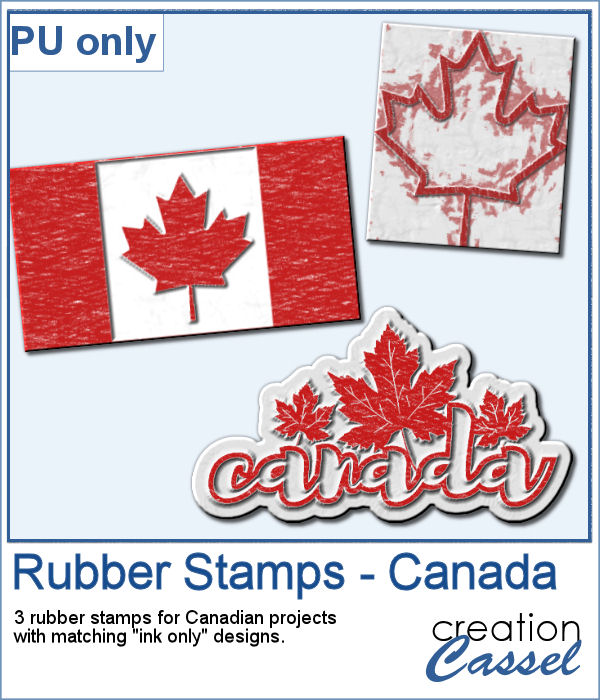 As a free sample, I created a few elements to celebrate Canada Day (if you don't know yet, I am Canadian). I created those three rubber stamps in addition to a "stamped" version of the design.
As a free sample, I created a few elements to celebrate Canada Day (if you don't know yet, I am Canadian). I created those three rubber stamps in addition to a "stamped" version of the design.
Of course, you would have to reverse the designs to be very accurate especially if you want to put the large design printed beside the stamp itself (it would make more sense).
You need to be logged in to download this sample. You can either login, or register on the top of this page.


How very sweet of you to make a set for both Canada and the U.S. in your freebies.
These are adorable! Thank you for doing both countries!
FYI:
i was at the corel site and under freebies if showed a beach alpha free download from your site i clicked the link and it brought me here to the stamps and when i searched there is no beach alpha
Thank you for pointing this out. The correct link is: http://scrapbookcampus.com/2018/07/theme-beach/
Sorry for the inconvenience
Thank you