Do you like to have slightly uneven text for titles or wordart? Do you hate the tedious process to realize it? Of course, your graphic program is made to have nicely even characters in a word, so you have to take extra steps: have each letter on its own layer, choose a single font for each letter, choose the color, and move somehow, and repeat for each letter (might be ok for a short word but if it is long, it is tedious). This script for Paintshop Pro will do all the process for you, with a randomness that will be cool in the end. If you don’t like the actual way the letters are, you can change them around since each letter is on a separate layer. And if you don’t like the colors, or the font used, it just takes a few seconds to redo it. Trust me, i have done it a few times!
Are you on the lookout for an original way to show a date? A place? A name? or a full title? This will be perfect for you. You can use the same script in so many ways, with so many options that it will look like you did it all by hand, one word at the time (shh… we won’t tell! you used a script).
If you are a designer, this will be a great way to add a few themed words to your kit, in the matching colors from your palette.
You can find this script in my store: Creation Cassel
I know that some scrappers already bought this script, but whether you bought it or not, you can still go and add your name to the RAK thread in the DST forum HERE for a chance to win this script. If you already purchased it, you would just get a coupon for a future new release. Go post before Monday night!
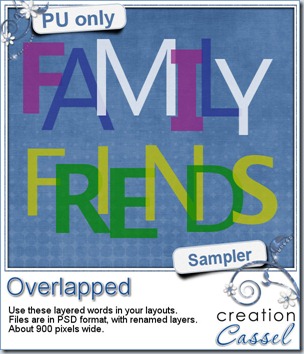 Time for a freebie! Here is a sample of two words that might be common enough in layouts. I am sure you have photos of friends or family so there HAS to be a layout where you can use one of these two words. These were made using the script, with two or three colors. They are in PSD format, with each letter being separate. If you want to the letters around, you can do it. If you want to replace a letter with an element, you can do so too.
Time for a freebie! Here is a sample of two words that might be common enough in layouts. I am sure you have photos of friends or family so there HAS to be a layout where you can use one of these two words. These were made using the script, with two or three colors. They are in PSD format, with each letter being separate. If you want to the letters around, you can do it. If you want to replace a letter with an element, you can do so too.
You need to be logged in to download this sample. You can either login, or register on the top of this page.
I am sure you will use these in a layout, so why not share how you use it? I can post the layout in here and in my newsletter (or even in the product description, who knows?)
April promotion
I think a lot of you had fun shopping in April during our Built your Discount promotion. Of course, you were more numerous than i could count, on my birthday! Thanks for the wishes. By now, i have emailed everyone who made at least $10 purchase during the whole month. This discount coupon is valid for ONE purchase, but it can be as big a purchase as you want. Plan wisely, and use it before the end of May. Fill your wishlist; it might help!
If you didn’t get an email from me with your coupon and you think you should have had one, check your spam folder (sometimes they eat the good stuff), and if you still cannot find it, just let me know and i’ll look into it.


Thanks Cass, I definitely will use this great FREEBIE. I use these words a lot in my scrapping! TY so much for sharing!
Glad you lilke this and i am looking forward to see your layout!