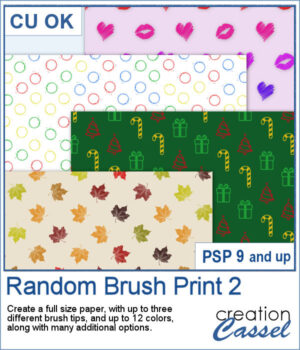 Turn your favorite brushes into fun patterned papers without having to stamp them one by one. With this script, you can now fill a full-size page automatically using any brush tips you choose — up to three different ones at a time.
Turn your favorite brushes into fun patterned papers without having to stamp them one by one. With this script, you can now fill a full-size page automatically using any brush tips you choose — up to three different ones at a time.
You decide how large each brush will be, how many colors you want to use, and whether those colors are applied by row, etc.
Add a bit of rotation, some size variation, or adjust the line spacing to get the perfect balance between order and spontaneity.
Every combination gives a completely different look — from neat and elegant to lively and playful. It’s a fun and easy way to create unique digital papers right inside PaintShop Pro, perfect for scrapbook pages, greeting cards, and backgrounds for any project.
Get this script: Random Brush Print 2
Want a chance to win this script? Add a comment on this Facebook post telling us what brush prints you would like to use to create your papers (Remember, comments count — not Likes!). A winner will be announced in next week’s newsletter. Not subscribed yet? Sign up here — it’s free, and we only send one email per week.
 For a sample, I give you a png version of the fall leaves that you can use with any background color you want. Perfect for those cozy themed photos.
For a sample, I give you a png version of the fall leaves that you can use with any background color you want. Perfect for those cozy themed photos.
You need to be logged in to download this sample. Please log in or register using the links at the top of this page.
