 A simple bow might be all you need for your project, but how do you find the correct one? Using a ready-made bow and colorizing it might work but might also be a lot of work.
A simple bow might be all you need for your project, but how do you find the correct one? Using a ready-made bow and colorizing it might work but might also be a lot of work.
This script will use any straight ribbon and cut random pieces from it to create the bow. This means that even using the same starting ribbon, you will have different results.
In the center, you can let the script use the ribbon for the knot or choose a solid color for a contrasting effect.
Get it in the store: Bow #20
In order to win these tubes, add a comment on this Facebook post telling us if you do use bows in your projects (remember, add a comment, not just a Like!) The winner will be announced in the newsletter, next week. Not a subscriber yet? Not a problem. You can register here and it is free (and you only get one email per week).
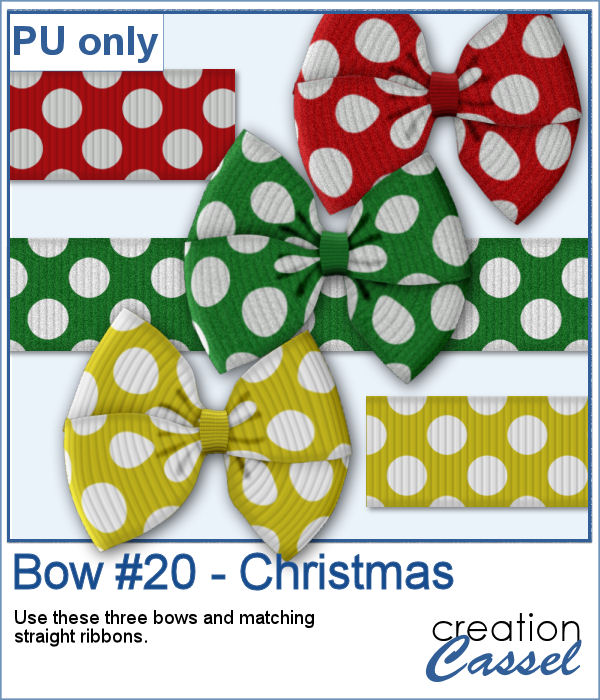 For a sample, I created three straight polkadot ribbons with holiday colors and ran the script to generate three matching bows. The straight ribbons are also included in the zip file so you can use them separately.
For a sample, I created three straight polkadot ribbons with holiday colors and ran the script to generate three matching bows. The straight ribbons are also included in the zip file so you can use them separately.
You need to be logged in to download this sample. You can either login, or register on the top of this page.

