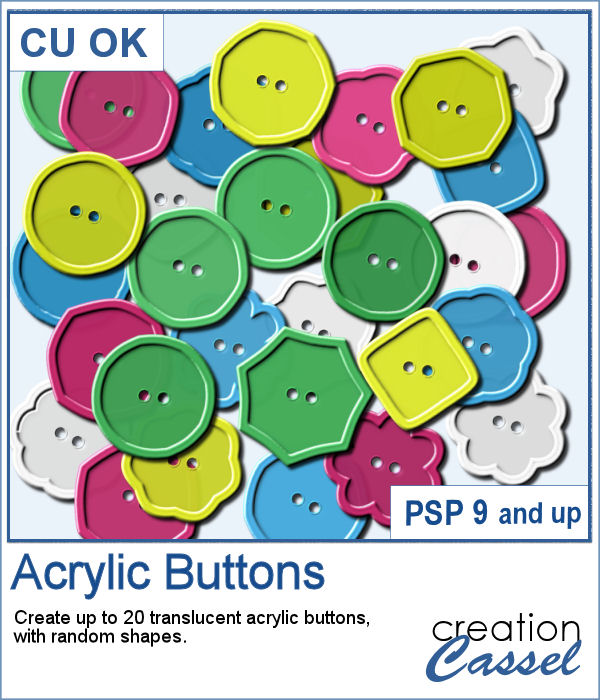 Sometimes, you want some simple buttons to add to your projects. You want a specific color, and don't want to spend too long finding that perfect color in your stash.
Sometimes, you want some simple buttons to add to your projects. You want a specific color, and don't want to spend too long finding that perfect color in your stash.
This script will create up to 20 buttons in one run based on a color you will choose. The shape will be randomly drawn, so you will have a variety of different buttons. The opacity of the acrylic is also randomly selected. Of course, you can also lower the opacity of the button if you want it more translucent.
Get it in the store: Acrylic Buttons
In order to win this script, add a comment on this Facebook post telling us how you tend to use buttons in your projects (remember, add a comment, not just a Like!) The winner will be announced in the newsletter, next week. Not a subscriber yet? Not a problem. You can register here and it is free (and you only get one email per week).
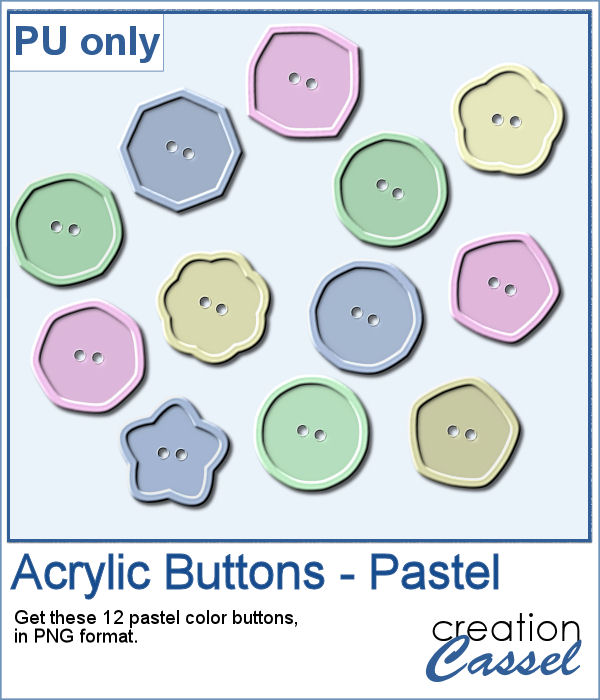 As a sample of this script, I created a dozen pastel-colored buttons so they won't overpower your next project. Each button is semi-translucent and in PNG format.
As a sample of this script, I created a dozen pastel-colored buttons so they won't overpower your next project. Each button is semi-translucent and in PNG format.
You need to be logged in to download this sample. You can either login, or register on the top of this page.
