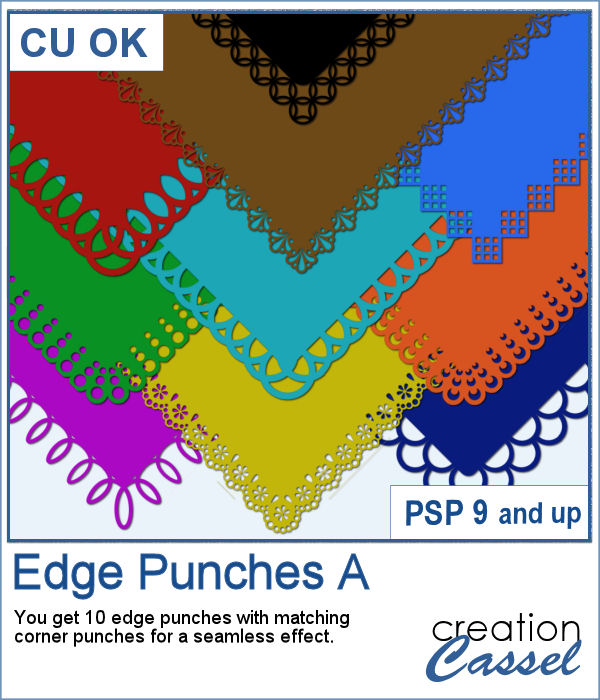 If you were to work with traditional paper scrapbooking, you would likely own and use some punches that would create cutouts on your papers, so why not do the same with your PaintShop Pro?
If you were to work with traditional paper scrapbooking, you would likely own and use some punches that would create cutouts on your papers, so why not do the same with your PaintShop Pro?
These brushes can be used as punches if you use them with the Eraser tool but you can also use them with the regular Brush tool to add printed designs on your papers.
Get them in the store: Edge Punches A
In order to win these brushes, add a comment on this Facebook post telling us what element would you decorate with these punches (remember, add a comment, not just a Like!) The winner will be announced in the newsletter, next week. Not a subscriber yet? Not a problem. You can register here and it is free (and you only get one email per week).
 As a sampler, I used Brush #12 to punch out the middle area but added extra frames on new layers to then merge them together. I colorized with gold dust and added a bevel for a more 3D effect.
As a sampler, I used Brush #12 to punch out the middle area but added extra frames on new layers to then merge them together. I colorized with gold dust and added a bevel for a more 3D effect.
You need to be logged in to download this sample. You can either log in or register on the top of this page.


Thank you so much for the slats freebie, frames love this site.