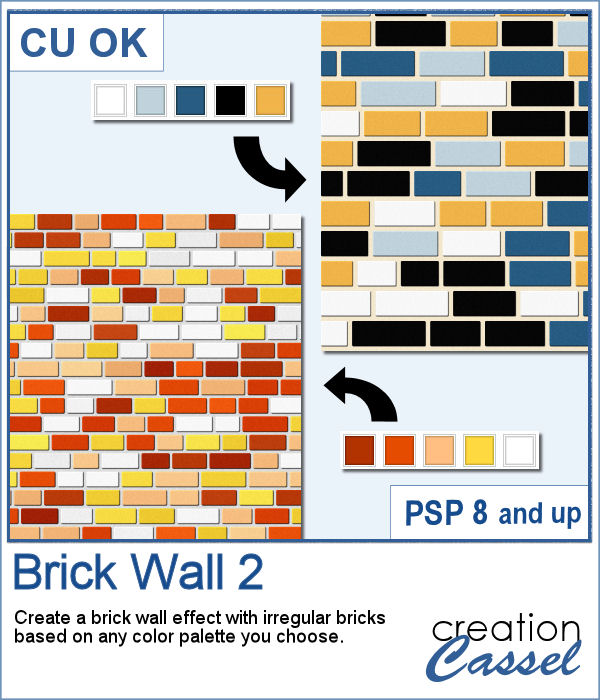 Although you might want a regular pattern of brickwork, sometimes, some irregularities are wanted for a different look.
Although you might want a regular pattern of brickwork, sometimes, some irregularities are wanted for a different look.
This script will create a fun pattern brick wall based on any color palette you want (up to 6 colors) with uneven lengths of bricks. Each run of the script will yield a different result even with the same color palette because of the random selection of each color for each brick.
Get it in the store: Brick Wall 2
In order to win this script, add a comment on this Facebook post telling us what theme would fit the use of a colored brick wall? (remember, add a comment, not just a Like!) The winner will be announced in the newsletter, next week. Not a subscriber yet? Not a problem. You can register here and it is free (and you only get one email per week).
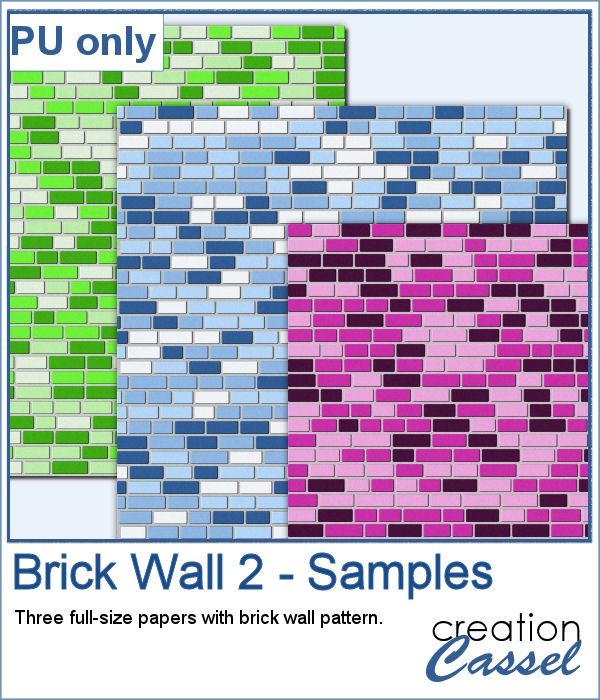 As a sample of what can be done with this script, I am offering you a set of three full-size brick walls, in monochrome colors that you can use for your summer projects. Use it as a background or cut it into a frame or other shapes you need.
As a sample of what can be done with this script, I am offering you a set of three full-size brick walls, in monochrome colors that you can use for your summer projects. Use it as a background or cut it into a frame or other shapes you need.
You need to be logged in to download this sample. You can either login, or register on the top of this page.

HELP!!!
I’ve spent hours–literally—trying to download many of the freebie scripts/frames/etc. to my PSP 2019. I tried to follow your directions–How to install scripts. I have downloaded the zipped files I want to open – Windows 10- extracts the files without having to go through WinZip. I am putting them in the C: user\ documents\Corel Paint Shop Pro\2019 and under the restricted scripts. When I open up PSP 2019 and want to apply a script—I go to the restricted scripts and nothing is there. Any helpful hints would be appreciated!
Thanks so much,
Pennie Redmond
Lexington KY
Pennie, I’ll send you an email shortly.