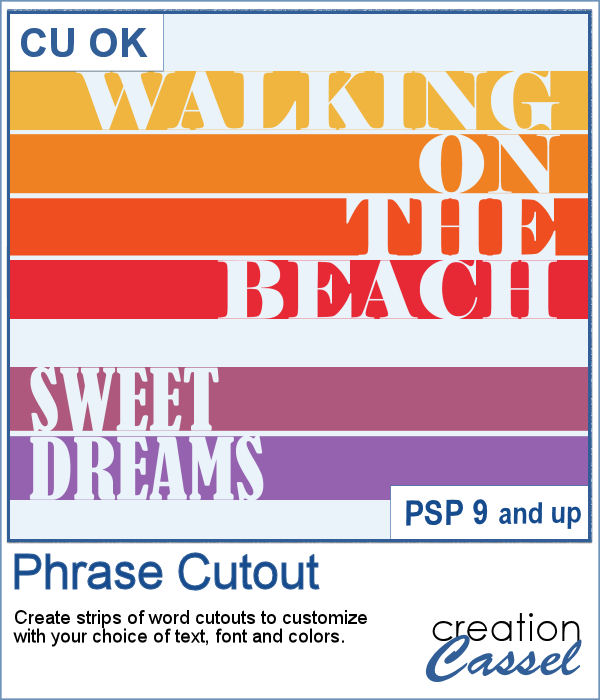 Sometimes, you might want to showcase a word or a phrase in a unique way. Using a cutout is one of those original ways to add a title, a phrase, a greeting, etc.
Sometimes, you might want to showcase a word or a phrase in a unique way. Using a cutout is one of those original ways to add a title, a phrase, a greeting, etc.
This script will do all the repetitive tasks for you in just a few seconds. You have total control over what font you want to use, what word or phrase you want to write and what size you want your strips to be. The script takes care of the rest.
Although the strips will be black, you have the option to change their colors as you wish.
Get this script in the store: Phrase Cutout
In order to win this script, add a comment on this Facebook post telling us what is the first phrase you would like to write with this script (remember, add a comment, not just a Like!) The winner will be announced in the newsletter, next week. Not a subscriber yet? Not a problem. You can register here and it is free (and you only get one email per week).
 As a sample of what can be done with this script, I wrote two common phrases that you might want to use in the next few weeks. The strips are black (the colors are for the preview only) and about 300 pixels high and 4800 pixels long so you can place them in various ways on your project.
As a sample of what can be done with this script, I wrote two common phrases that you might want to use in the next few weeks. The strips are black (the colors are for the preview only) and about 300 pixels high and 4800 pixels long so you can place them in various ways on your project.
These files are in .pspimage format, so can ONLY be opened in Paintshop Pro.
You need to be logged in to download this sample. You can either login, or register on the top of this page.

great idea for a script, can think of many ways to use this.