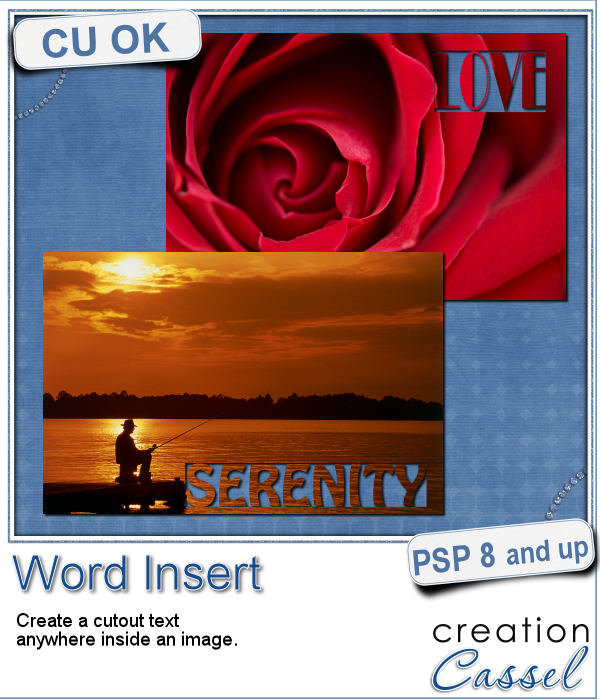 If you have used the Word Cutout script, you know that it would only use the edge of the photo. However, sometimes, the edge holds some meaningful parts of the image and you would like to cut the words out of another location.
If you have used the Word Cutout script, you know that it would only use the edge of the photo. However, sometimes, the edge holds some meaningful parts of the image and you would like to cut the words out of another location.
This is what this script will do. Just like the Word Cutout script, you can choose the text and the font, but this time, you can also select the location INSIDE the image.
That will give you more flexibility and several additional options. now you can pick any area of the photo that would be suitable for a cutout text, even if it is right in the middle!
Get this script in the store: Word Insert
For a chance to win this script, i decided to change things around a bit. You need to comment on THIS FACEBOOK POST instead of here. The winner will be announced NEXT week in the newsletter. Not a subscriber yet? Not a problem. You can register here and it is free (and you only get one email per week).
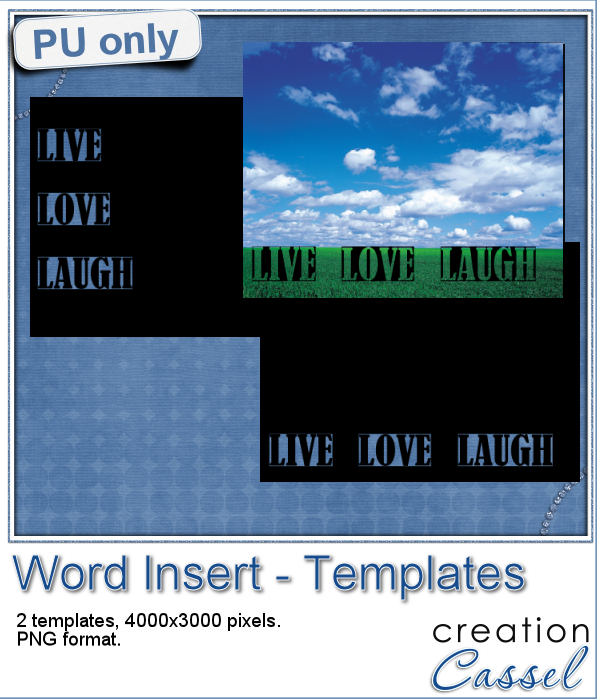 Using a black image, 4000x3000 pixels, i ran the script 3 times to add the individual words of "Live", "Love" and "Laugh". To make them even, i used guides before running the script, so my selections were always the same height. Neat trick!
Using a black image, 4000x3000 pixels, i ran the script 3 times to add the individual words of "Live", "Love" and "Laugh". To make them even, i used guides before running the script, so my selections were always the same height. Neat trick!
I repeated the same process for both templates.
So you are getting 2 PNG templates that you can use with your favorite photo.
You need to be logged in to download this sample. You can either login, or register on the top of this page.

