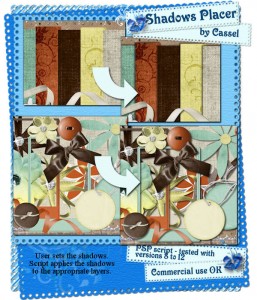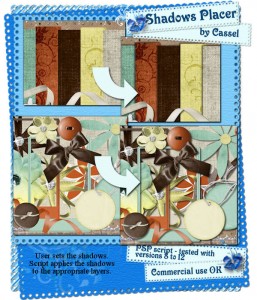
Do you hate adding shadows to your layouts or your kit previews, one by one? This script will save you a lot of time while doing this tedious and repetitive task. You get to choose the settings you want for your shadows: choose its orientation, its color, its opacity, etc. YOU choose the setting and the script will apply it to the elements/papers. The shadows will be added in four steps: for very thin elements (like papers), for thin elements (like ribbbons, staples), for medium elements (like paperclips and flat buttons) and for thick elements (like beads, flowers). And if some elements need a different type of shadows, you will simply add it at the end. It is that easy.
Compatible for versions 8 and up.
Available in all my stores, and on special over the weekend too.
TrishH Design tested this script and allowed me to use her Dani's Summer Evening kit. Here is what Trish had to say about this script:
I actually timed how long it took me to do the preview with doing shadows on my own... and then how long it took for the script to do the shadows for me and honestly it saved me 12 minutes! I would use this script over and over again. I loved how it allowed you to choose different shadows for the papers, small elements and large elements.
As a designer/ preview maker, using this script I would for sure be able to make great quality previews in no time at all.
-Trish H.