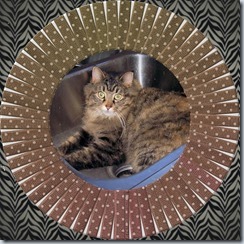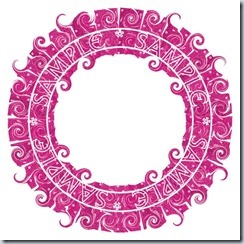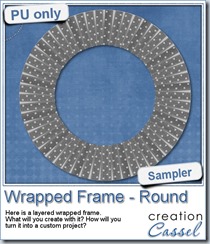 Last week, in the newsletter, i provided a layered covered frame, in greyscale and challenged everyone to do something original with it. It was really interesting to see what people came up with.
Last week, in the newsletter, i provided a layered covered frame, in greyscale and challenged everyone to do something original with it. It was really interesting to see what people came up with.
Did you participate in that challenge?
This is not a challenge to win something, or accumulate points, but a challenge to simply encourage you to be creative and share your result to inspire others. It is so easy to use elements in a “traditional” way, while in fact, there is much more that one can do with Paintshop Pro.
Let’s have a look at those projects.
Garry has been a regular attendees to the live presentations.
He likely used the colors from the photo (a nice looking cat by the way) to colorize the frame. Simple, yet effective!
Judy provided 3 very different uses of the same starting image.
As she said, you don’t need to use all the individual ribbons separately, so she merged the ribbon layers, colorized them, and used the PSP curlicues effect.
Very different from Garry’s frame, isn’t it? but that’s not all.
Here is another frame made by Judy. She said:
“The green one is also layers merged, then colored with a pattern, then the PSP weave effect applied. The birds and bows were added just to show how you could frame a picture with this.”
Finally, this one is very colorful and likely took longer as each individual ribbon layer had to be colorized separately instead of merging all the layers.
I think this is a great use of the traditional blue, white and red colors for our American friends (i think the French ones would like it, if the 4th was switched to the 14th). Of course, the decorative elements inside add to the theme.
How about you? What could you make with that layered wrapped frame? Not a subscriber to the weekly newsletter? Not a problem. You can SUBSCRIBE now.