If you are a designer, you have to make previews. Whether your kits are small or large. If you are a store owner, you might organize some collab kits that end you containing a lot of papers and elements. For each preview that you make you have to open the paper files, resize them, copy them, close them, paste them into your preview, play around to distribute them more or less evenly depending on how many papers you have for that preview, rotate them if you wish, and add a shadow. And that is for ONLY the papers in the preview! Now, onto the elements, and of course, you have even more elements to place on your preview. So, the same routine, or opening, resizing, copying, pasting, closing, moving. Are you out of breath already? How long does it take you to make a preview for your kit? Twenty minutes? thirty? And that is if you have a regular size kit. Now, if you have a mega kit to organize, and you have too much stuff to put in a single preview, then you have to repeat the process twice, three times, four times, five times. OK, now that you know how long you take to make your previews the “old fashion way”, let’s see what this script can do for you.
Hum… everything that i listed above, the script will do. Yes. It will check in your folder (yes it will go look in the folder so you don’t have to open tons of files), separate all the papers and the other stuff (normally they would be elements, right?), count your papers and elements. Why is it counting? Simply to check with you how many previews you need if it finds more than 20 papers for example. Of course you can still want everything in one preview. You have that option, but you can also have more than one. Then, the script will split the papers into how many previews you want, place the papers in the first preview, rotate them randomly (yet with the setting you want so if you don’t want any rotation, the papers will be straight), spread them more or less evenly depending on how many papers will be in that preview. It can also add some basic shadows if you want. At this point, the script will let you have one previews with only the papers and will start another one to add all the elements it found in the folder and repeat the process of opening, resizing, copying and pasting the elements on top of the papers.
Now, if you wanted more than one preview, the same thing will be repeated. The fun thing with this script is that, once you answered the few questions at the start, you can go, have yourself a coffee, go check your emails, and when you come back, all the previews are done. You simply have to rearrange the elements where you want them (yeah, the script does not have very fancy taste as far as disposing elements in a preview!).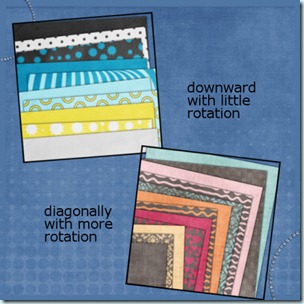
Do you find that left to right placement of the papers is boring? The script gives you other options, like right to left, upward, downward and diagonally (from any of the 4 corners). This should help you get very dynamic and not-so-boring previews from one project to the next. See other ways that papers can be placed.
This script is available at Creation Cassel and Do It Digi.
As usual, you have a chance to win this script. This time, check out this thread in the DST forum and you have to guess how long this script took to place everything in a kit of 54 papers and 174 elements into 3 previews on my computer. The closest guess will win the script.
Thanks to Nathan’s Designs for allowing me to use his products to illustrate the result of this script.



Thank you so much for this post. I want to let you know that I posted a link to your blog in CBH Digital Scrapbooking Freebies, under the Page 4 post on May. 30, 2010. Thanks again.