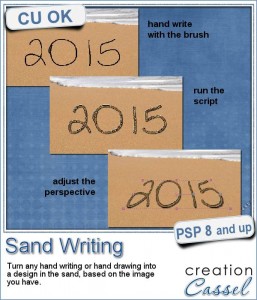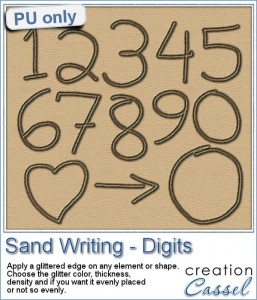Whether you want to write your name in sand, or clear the skating rink into a heart shape, you want to create that raised edge on the side of your design.
Whether you want to write your name in sand, or clear the skating rink into a heart shape, you want to create that raised edge on the side of your design.
This script will add that rough raised edge around any vector shape, whether it is a preset shape, a text, or a hand-drawn design. You can use one of the four options for textures (snow, snow and ice, sand or dirt) or choose a totally different color to replicate something else. Experiment with gradients too, for a different effect.
Get this script in the store: Sand & Snow
In order to win this script, add a comment on this Facebook post telling what texture are you most likely to use (remember, add a comment, not just a Like!) The winner will be announced in the newsletter, next week. Not a subscriber yet? Not a problem. You can register here and it is free (and you only get one email per week).
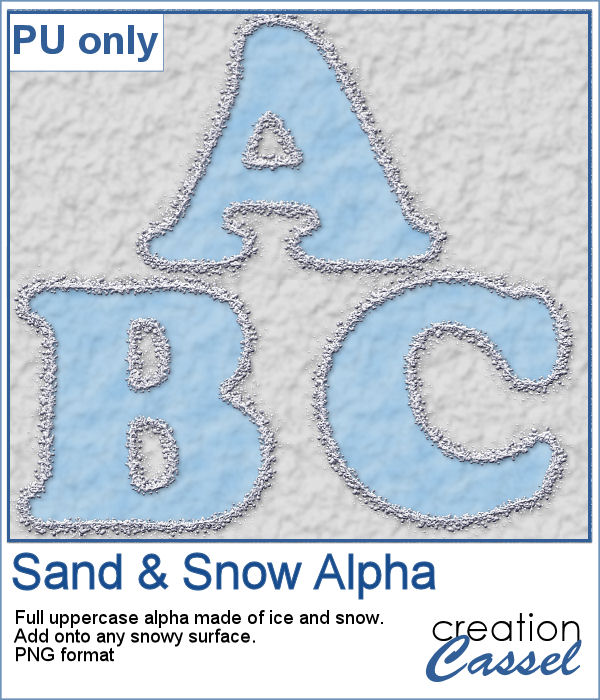 For a sampler, I created a complete alphabet of ice and snow. You can add it to any snow background as the ice is partially translucent. It will pick up the background color if you want. Otherwise, you can always add another layer below the ice and fill it with a solid color. But hey, why not pretend you are fishing, and add some fish under the surface of the ice?
For a sampler, I created a complete alphabet of ice and snow. You can add it to any snow background as the ice is partially translucent. It will pick up the background color if you want. Otherwise, you can always add another layer below the ice and fill it with a solid color. But hey, why not pretend you are fishing, and add some fish under the surface of the ice?
You need to be logged in to download this sample. You can either login, or register on the top of this page.