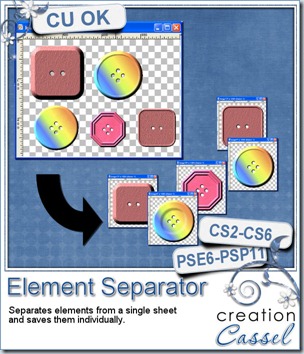A while ago, i coded a script for Paintshop Pro to separate elements from a single layer into individual files. I got repeated requests to convert it to be used by Photoshop and Photoshop Element users but that was impossible at the time. Now, it is available.
This is a script, not an action, but works on CS2-CS6 and PSE6-PS11, on PC and Mac.
This tool will separate as many elements as you have on a single layer. They don’t need to be arranged in particular way. They don’t need to fit any template. You don’t have to do any selection when the script runs. Everything is automatic. Simply start the script, click OK on the first message window, and watch. You can even go get yourself a coffee and when you come back, it will all be done. How much easier can it be?
This tool will separate all the elements, turn them into individual files, save them in the same folder the initial image is saved, and will name the individual files based on the initial image filename plus add a number. You can split a layer of 5 elements, or 50. If you have elements with shadows, it will trim each of them correctly and not chew up the shadow.
Here are some comments i got from the testers:
“The biggest benefit seems to be ease of use with just dropping the script into PSE6 and clicking YES to run script on item and poof it does it - my other action I have to 'cut' each letter to it's own layer first, name then run an action to save each layer - your script is WAY easier and faster. Saves a ton of time and I love it. “
“What impressed me the most is that even with shadowed elements, the separation is perfect while if it is done manually, we might have to do the selection more than once to not cut off the shadows. In addition, it is super fast.”
“I think its great and would be great for doing alphas. Put your fonts/text spread all over a page, select a background paper and clip mask over it then use your script and they will make individual for you.”
Do you want to get it? It is available in my store: Creation Cassel.
In addition, there is a thread in the Happy Place, where you can add your name and get a chance to win this wonderful time-saving tool. Check out this thread.