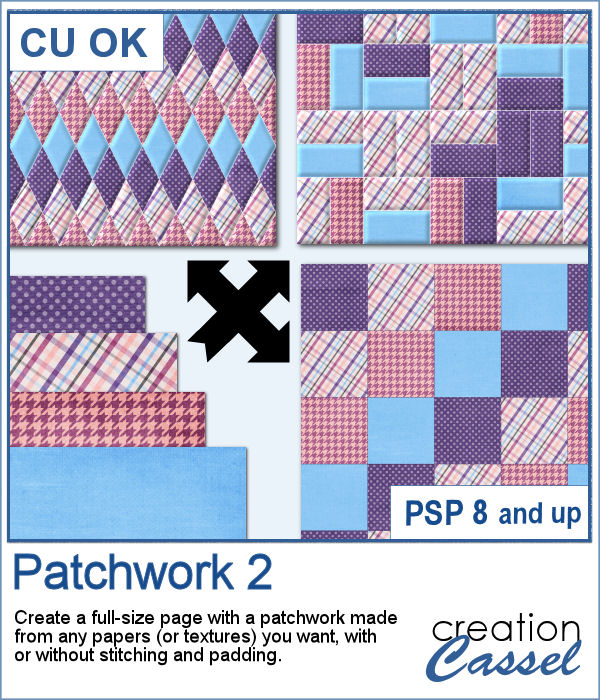 Creating patchwork can be a very tedious way to display various colors or designs, but with PaintShop Pro, you can create them much faster than sewing them piece by piece.
Creating patchwork can be a very tedious way to display various colors or designs, but with PaintShop Pro, you can create them much faster than sewing them piece by piece.
With this script, you won't have to cut and sew and you won't even have to copy and paste either as it will take care of that for you. It will even add the stitching if you want (which is a BIG time-saver). The stitching is left in an unmerged vector format, so you can use it to add details to the path with a Vector script.
Get it in the store: Patchwork 2
In order to win this script, add a comment on this Facebook post telling us whether you have ever created a patchwork quilt before (remember, add a comment, not just a Like!) The winner will be announced in the newsletter, next week. Not a subscriber yet? Not a problem. You can register here and it is free (and you only get one email per week).
 To create this week's freebie, I simply used 4 basic papers that were made of solid colors with a texture added. No other pattern since I wanted the patchwork itself to show the design. I used 4 solid colors and ran the script. At the end, I ran the VectorPaint script to add some chain stitching instead of the straight stitching generated by the script.
To create this week's freebie, I simply used 4 basic papers that were made of solid colors with a texture added. No other pattern since I wanted the patchwork itself to show the design. I used 4 solid colors and ran the script. At the end, I ran the VectorPaint script to add some chain stitching instead of the straight stitching generated by the script.
You need to be logged in to download this sample. You can either login, or register on the top of this page.
