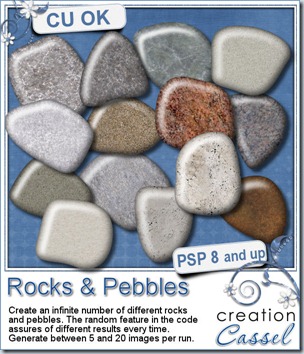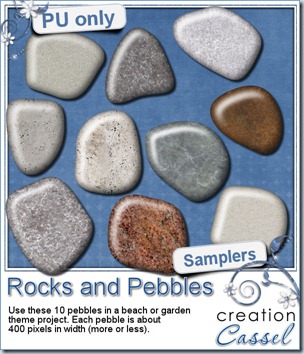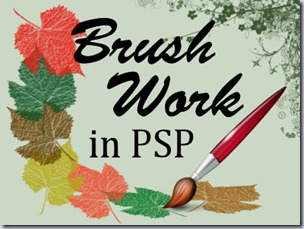Suzy was asking me if there was a way to create multiple tags with her choice of text and still have them personalized. She is doing genealogy work and needed such “tags”. That is what led me to code this script.
The process for you is simple: you type in the words or phrases you want, in the script, set your font, and run the script, following the prompts that will ask you to choose various options:
- the tag shape: you can combine the end shape to create up to 25 different look
- the color of the outline and the center of the tags
- the color of the text
- you can have all the tags the same length, matching the longest word, or have each tag proportional to the length of the word
- you can also choose how high you want the tags to be, and the script will match everything, like the length and the font size to match that size.
And in the end, you get a fun set of matching tags. You can use them as date elements (perfect if you do P365 project, but also for everyday layouts), names, places, and more.
So what will you use this script for?
You can grab this script in my store: Creation Cassel
And if you want to have a chance to win this fun script, just add your name to this thread and i will be back on Monday night to announce the winner.
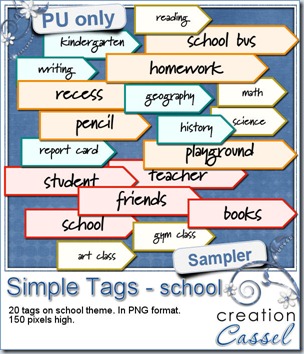
Since the time is close to back to school for most, I am sure you will have some photos of your little one (or not so little) going back to school or going for the first time. You will definitely need to create layouts for that special occasion, right? These 20 tags are yours to use in those layouts. They were all made using the script, 5 words at the time.
They are all 150 pixels high so you can resize them if you need. And they are in PNG format, so everyone can use them, even if you don’t have Paintshop Pro
You need to be logged in to download this sample. You can either login, or register on the top of this page.
And remember to show us how you use them!
News from the Campus
Did you follow our Monogram series? We already shared 12 monograms made by members of the Campus during one of our speed scrap (that was not really a speed scrap). There are still 14 to go. Mary had fun with those and sent me this lovely layout she did using one of the monograms.
Lovely layout, don’t you think? Some people have asked me how monograms could be used, since they were more familiar with alphas where you can use all the letters to create words and titles. Of course, monograms are only meant to enhance the initial letter of a word.
If you want to get the rest of the monograms, join the Campus. Another set of letters will be sent this weekend, so you still have time to join the fun! (it is FREE too!)
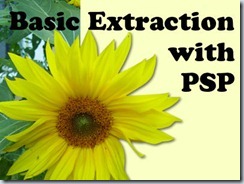 Our next workshop will be on Basic Extraction techniques. This will be so much fun and might encourage you to start using your photos in different ways from now on. Again, it is free. It will be held on Sept 2nd. Will you be there?
Our next workshop will be on Basic Extraction techniques. This will be so much fun and might encourage you to start using your photos in different ways from now on. Again, it is free. It will be held on Sept 2nd. Will you be there?
Finally, did you notice the DigiGrab special deal this week? It features one of our most popular Master Class: SHADOWS! You can get this complete Master Class for ONLY $8. This is a wonderful opportunity for scrappers and CT members to learn how to tweak the shadows on their layouts to make them look as real as can be. It is also perfect for designers who want to turn their previews from flat and boring to eye catching for their visitors. Click to view it!
Even thought the illustration is done using Paintshop Pro, it is likely easy to replicate using other graphic softwares.




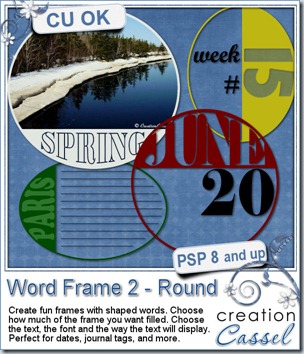
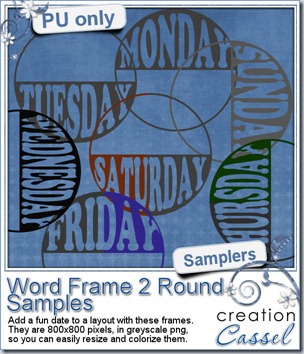 And as usual, i have a giveaway for you. Just go add your name to
And as usual, i have a giveaway for you. Just go add your name to 
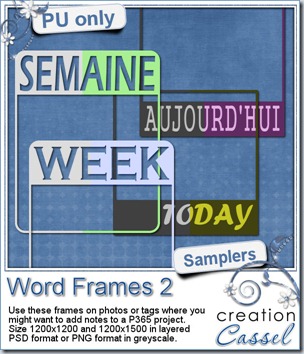 And as usual, i am giving you the chance to win this script by posting in
And as usual, i am giving you the chance to win this script by posting in 

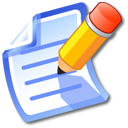
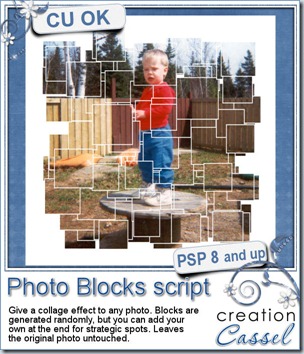
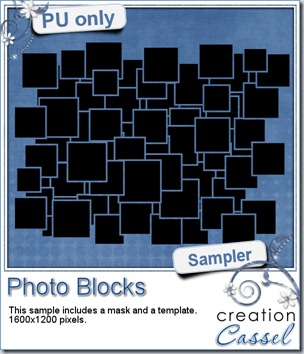 As usual, you can add your name to the
As usual, you can add your name to the 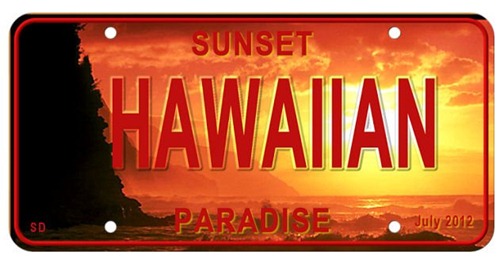


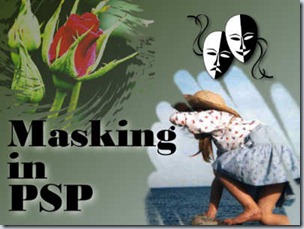
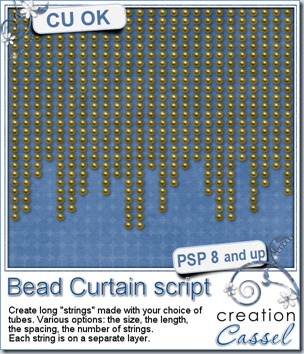
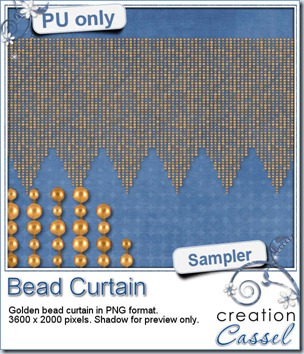 I am sure you will LOVE this free sample i made for you. I used one of my bead tubes and ran it on a 600x2000 pixels image asking for a triangular shape bottom. Then, i used that tile to flood fill a 3600x2000 image to get that chevron effect at the bottom. Isn’t that lovely? You can use it as a background for something fancy, or formal, or maybe a wedding page, or Christmas layout. What will you use it for? This is a png format, so anyone can use it.
I am sure you will LOVE this free sample i made for you. I used one of my bead tubes and ran it on a 600x2000 pixels image asking for a triangular shape bottom. Then, i used that tile to flood fill a 3600x2000 image to get that chevron effect at the bottom. Isn’t that lovely? You can use it as a background for something fancy, or formal, or maybe a wedding page, or Christmas layout. What will you use it for? This is a png format, so anyone can use it.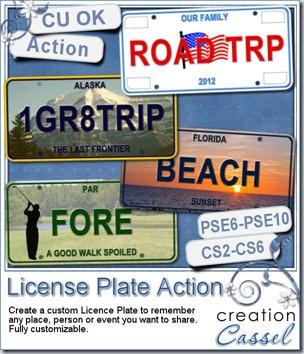

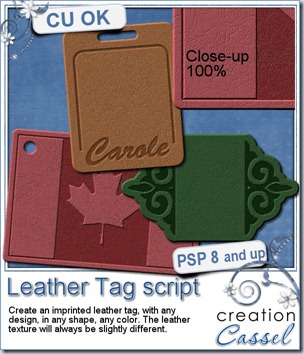
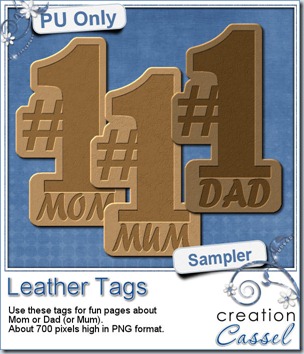 I am sure you want to have a look at these tags, before purchasing them, right? Of course. So i created a few free samples for you. You get 3 instead of 2 because i know that our UK friends are using a different spelling than the commonly seen “Mom”, so to give them an opportunity to use this freebie, i made one with “Mum” too.
I am sure you want to have a look at these tags, before purchasing them, right? Of course. So i created a few free samples for you. You get 3 instead of 2 because i know that our UK friends are using a different spelling than the commonly seen “Mom”, so to give them an opportunity to use this freebie, i made one with “Mum” too.



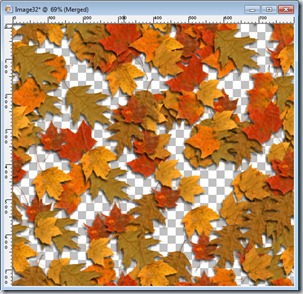
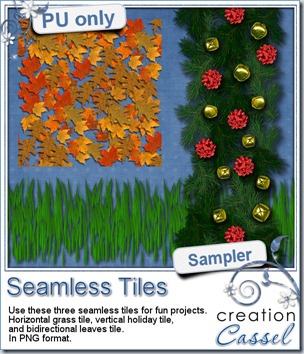 As a free sample, i chose to create three seamless tiles for you with the script. First, i used the Grass blades tube from PSP, and created a horizontal seamless tile. This would be great to add to any project with a nature or vacation theme. Second, i use a combination of spruce branches, bows and bells to make a vertical tile. You can use this tile to embellish some stationary or cards with a holiday theme (i know, it might be ahead of time, but you can start early). Then, i made a diagonally seamless tile with the fall leaves tubes from PSP too.
As a free sample, i chose to create three seamless tiles for you with the script. First, i used the Grass blades tube from PSP, and created a horizontal seamless tile. This would be great to add to any project with a nature or vacation theme. Second, i use a combination of spruce branches, bows and bells to make a vertical tile. You can use this tile to embellish some stationary or cards with a holiday theme (i know, it might be ahead of time, but you can start early). Then, i made a diagonally seamless tile with the fall leaves tubes from PSP too.


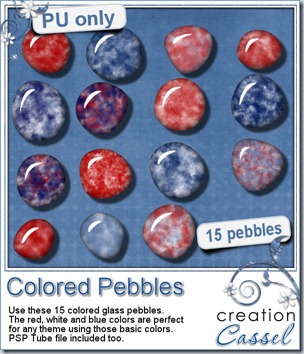 This week, i created a set of glass pebbles for you based on red, white and blue colors. I know the 4th of July is coming soon, and we also have our French scrapper friends celebrating their national day on July 14th using the same colors. Canada Day is on July 1st, and it uses red and white (you can drop the blue ones). Of course, you dont have to use those colors only for national holidays: many other themes or events can use those pebbles for embellishments, even if it is only for a basic kids layout!
This week, i created a set of glass pebbles for you based on red, white and blue colors. I know the 4th of July is coming soon, and we also have our French scrapper friends celebrating their national day on July 14th using the same colors. Canada Day is on July 1st, and it uses red and white (you can drop the blue ones). Of course, you dont have to use those colors only for national holidays: many other themes or events can use those pebbles for embellishments, even if it is only for a basic kids layout!
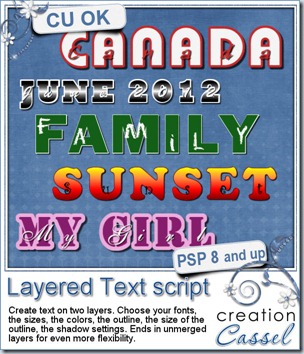
 As for every new release, i have a give away in the DST Happy Place section. Check
As for every new release, i have a give away in the DST Happy Place section. Check