Threading a digital ribbon on a digital paper, might not be something too hard to do, but it is tedious. If you want to accomplish this task faster and more accurately, you can do so with this script.
Choose to thread your own ribbon through slits or eyelets. You choose the number of slits or eyelets to create along with a few other options to give you a very customizable result.
You can use this script to thread ribbons to match your folded ribbons, your knot or your bow. You can use it to put a threaded ribbon on a page, to create a frame, on a photo, on the edge of a card or envelope, and more.
What would you create with this script?
You can get this time saving script in my store : Creation Cassel.
There is also a thread in the forum where you can add your name and get a chance to win this script. Check out this thread and don’t be shy!
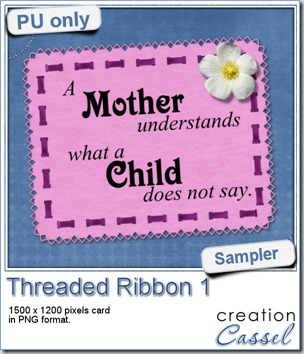
For this week’s sample, I created this fun card for Mother’s Day. You can use it in one layout about your mom or another important mother in your life.
The ribbon was threaded using the script. The vertical threading was made by first rotating the whole project by 90 degrees since the script will only work on a horizontal ribbon.
The detailed edge was made using the Edge font along a vector path. Isn’t that neat?
This card is in PNG format so just about anyone can use it.
You need to be logged in to download this sample. You can either login, or register on the top of this page.
News from the Campus
Congratulations to the winners of the BIG Show Off contest:
Filter Forge 3.0 - Mizfit Mania
PSPX5 - Giovina Rosignoli
PSPX5 - Mireille Fratini (mimi13)
5 Master Classes - Karon Day
- what are all those settings for?
- how do you get text on a path?
- how do you get the text at the bottom of the circle to read upward?
- how do you type a text INSIDE a shape?
- what else can you do with the text tool?
- the text tool can be used for other purpose than text; like what?
- a few neat tricks to use with the text tool
Date: Sunday, May 5th, 2013
Time: 5pm Eastern Time
Cost: FREE!
Register now and send us your "text challenges"

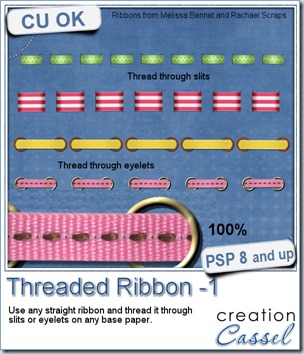
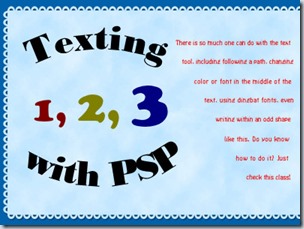

 As a sample of what this week’s script can do, i created a card for you. It has no text so you can include your own personal note and wish, in any language you want, on the computer or by hand.
As a sample of what this week’s script can do, i created a card for you. It has no text so you can include your own personal note and wish, in any language you want, on the computer or by hand.
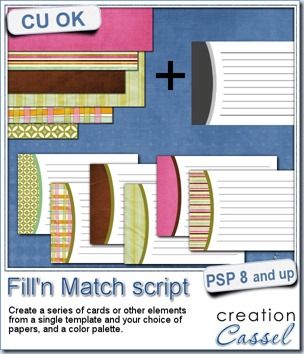
 Do you want a chance to win this script? You can do so by adding your name to
Do you want a chance to win this script? You can do so by adding your name to 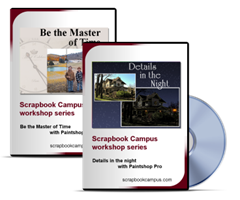


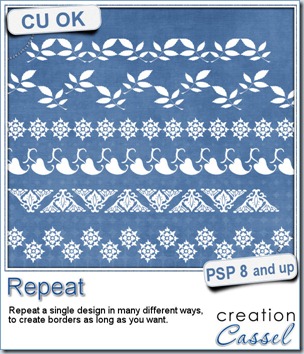
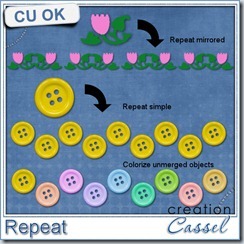
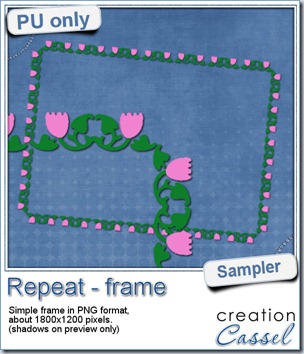 For this week’s free sample, I made this simple frame out of a dingbat that i colored. I used the mirrored repeat and slightly overlapped the first repeat with the original design, then, as the script offered me to merge the first two, i chose a different spacing for the following repeats.
For this week’s free sample, I made this simple frame out of a dingbat that i colored. I used the mirrored repeat and slightly overlapped the first repeat with the original design, then, as the script offered me to merge the first two, i chose a different spacing for the following repeats.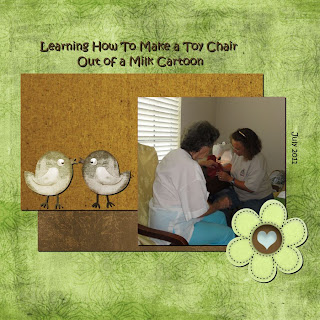
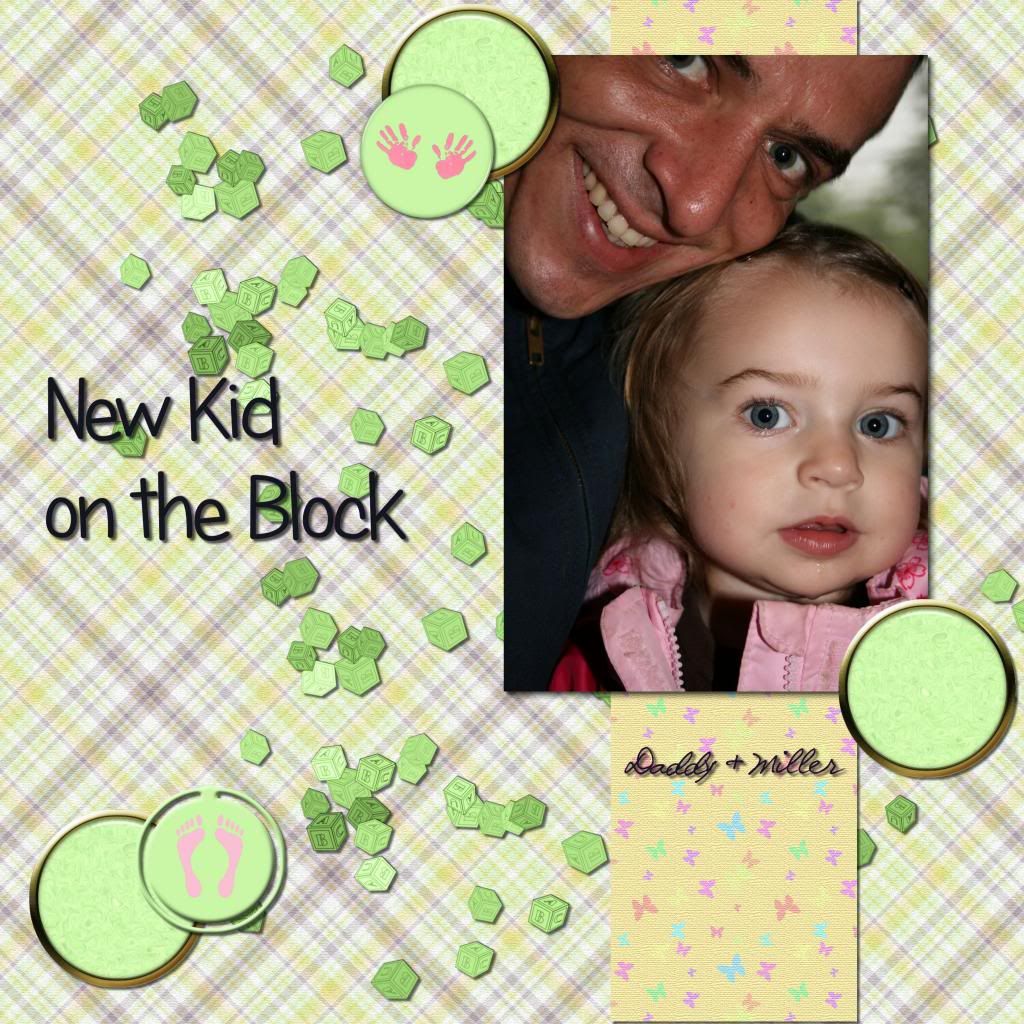

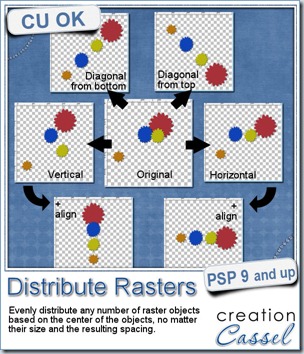
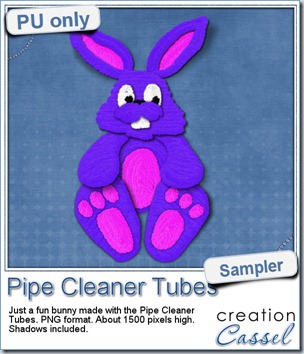 Just like last week, it is kind of hard to give you a sample of a tool script, so i opted for giving you a spring element (or Easter theme, if you prefer). I made this bunny out of the pipe cleaner picture tubes from the store. This is a PNG format element about 1500 pixels high. I added some fun shadows to give it some volume and the shadows are part of the element.
Just like last week, it is kind of hard to give you a sample of a tool script, so i opted for giving you a spring element (or Easter theme, if you prefer). I made this bunny out of the pipe cleaner picture tubes from the store. This is a PNG format element about 1500 pixels high. I added some fun shadows to give it some volume and the shadows are part of the element.





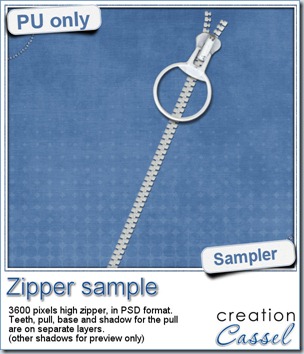

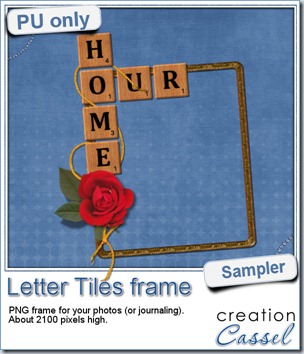 Of course, you can use those letter tiles to create a title on a layout, or maybe a wordart too, but for a sample, i created a frame for you. It is a PNG format so you don’t have to have PSP as a graphic program. It is about 2100 pixels high. Of course, you can always resize it down if needed. the shadows are already placed on the whole montage.
Of course, you can use those letter tiles to create a title on a layout, or maybe a wordart too, but for a sample, i created a frame for you. It is a PNG format so you don’t have to have PSP as a graphic program. It is about 2100 pixels high. Of course, you can always resize it down if needed. the shadows are already placed on the whole montage.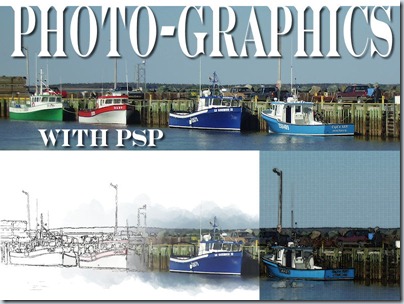

 This week, as a sample for this product, i am offering you one tile with one preset (for PSP) and one full size page for everyone else (of course, PSP users can still use it). Do you remember that time when dark papers were popular and kids would use gel pens in neon colors to write on them? Now you can do the same. The tile and the presets work exactly as the lined paper tiles above.
This week, as a sample for this product, i am offering you one tile with one preset (for PSP) and one full size page for everyone else (of course, PSP users can still use it). Do you remember that time when dark papers were popular and kids would use gel pens in neon colors to write on them? Now you can do the same. The tile and the presets work exactly as the lined paper tiles above.
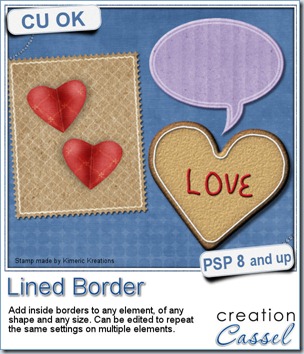
 This script was a suggestion from Kimeric Kreations. Kim often uses borders on her elements. It adds a great finishing touch and sometimes, that border is barely visible, yet it is there! Since she was the one who suggested this script idea, she also was the first one to “play” with it. She ended up creating several fun elements using various options of the script and customized the end result for a great look.
This script was a suggestion from Kimeric Kreations. Kim often uses borders on her elements. It adds a great finishing touch and sometimes, that border is barely visible, yet it is there! Since she was the one who suggested this script idea, she also was the first one to “play” with it. She ended up creating several fun elements using various options of the script and customized the end result for a great look.