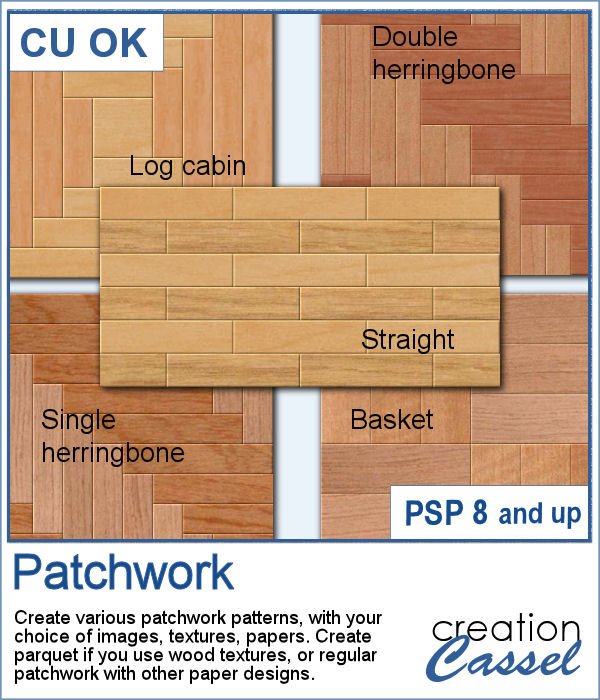 Creating a patchwork pattern might be fairly easy with selections, one after the other but some designs would be very tedious to create in a seamless pattern especially if it is not a design that fits inside a square or rectangle. However, with the calculations available in a script, you can actually create that seamless pattern from any design.
Creating a patchwork pattern might be fairly easy with selections, one after the other but some designs would be very tedious to create in a seamless pattern especially if it is not a design that fits inside a square or rectangle. However, with the calculations available in a script, you can actually create that seamless pattern from any design.
Each of the 5 designs will end up being seamless and you can then use the tile as a pattern to floodfill a larger image. Change the scale or the angle for interesting and varied effect. You can use wood textures, but also metal, stone, paper, fabric, etc.
Get this script in the store: Patchwork
In order to win this script, add a comment on this Facebook post telling us what textures/images you would like to use with this script (remember, add a comment, not just a Like!) The winner will be announced in the newsletter, next week. Not a subscriber yet? Not a problem. You can register here and it is free (and you only get one email per week).
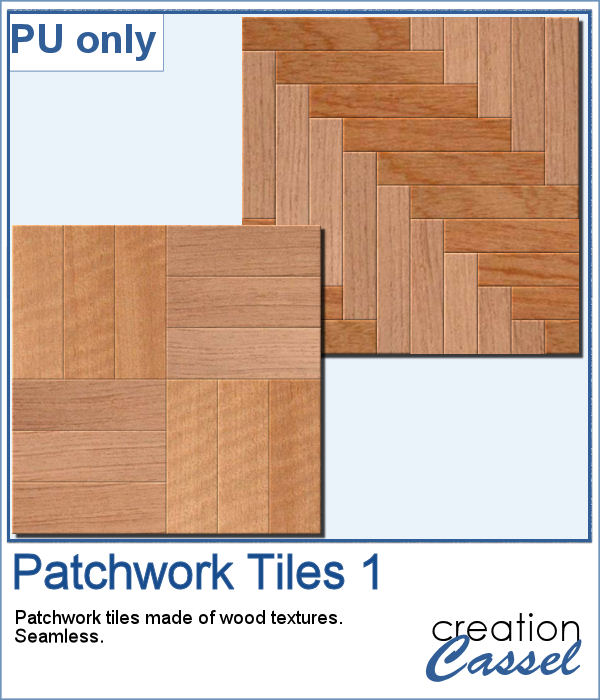 As a sample, I thought you might like to have some of the tiles used in the preview. They were done using various wood texture images. One tile is 1000x1000 and the other is 1200x1200 pixels. Since they are both seamless, you can use them on a larger image. You can also rotate the pattern at 45 degrees for an interesting effect.
As a sample, I thought you might like to have some of the tiles used in the preview. They were done using various wood texture images. One tile is 1000x1000 and the other is 1200x1200 pixels. Since they are both seamless, you can use them on a larger image. You can also rotate the pattern at 45 degrees for an interesting effect.
You need to be logged in to download this sample. You can either login, or register on the top of this page.

I really like the patchwork tiles. Thank you for sharing.
Vielen Dank…
Thank you so much.
Love it! Thanks for the samples.