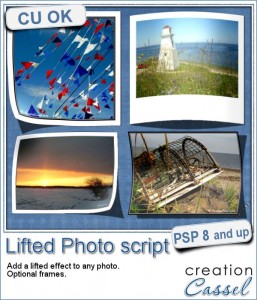 You might already know about the curved photo script that is available in the store, however, that was only for one type of curved effect. This current script has many more options.
You might already know about the curved photo script that is available in the store, however, that was only for one type of curved effect. This current script has many more options.
You can curve horizontally, vertically or diagonally. You can also curve only one corner if you prefer.
The shadow is always added to be consistent with the lift and the light source being traditionally on the top left. The shadow is left on a separate layer, in case you want to tweak it, or create a different one for your own needs.
Not only can you lift a photo, but you can also curve an element too; just imagine you have a paper flower or a sticker to lift. This will be the perfect tool to achieve that result.
You also have the option to add a frame to your photo if you want: it could be a regular even frame or a Polaroid type one.
In addition, the script will add some shading to the image to fit the curve given.
Get this script in the store: Lifted Photo script.
Not only you can lift photos and images, but have a look at lifted alpha elements. Isn't that cool too?
How would you like to get a copy of this script? In the comments below, tell me which type of lift you would most likely use (horizontal, vertical, diagonal or corner lift) and i will pick a winner next week that will be announced in the newsletter. Not a subscriber yet? Not a problem. You can register here and it is free (and you only get one email per week).
 For this week's sample, since i could really not give you a lifted image, i figured you might find a use for some lifted frames. Although i know that adding a lifted frame to a flat image MIGHT not be a perfect match, it will still give you a good idea of the effect you can expect from the script.
For this week's sample, since i could really not give you a lifted image, i figured you might find a use for some lifted frames. Although i know that adding a lifted frame to a flat image MIGHT not be a perfect match, it will still give you a good idea of the effect you can expect from the script.
Hopefully, using these frames, the images themselves won't need to be curved too much so they won't seem too much like a mismatch, which would happen if you have a very curved frame and a very flat image!
You get three different frames, lifted in different ways. The files are in .psd format, with the shadows on separate layers so you can tweak them as needed.
You need to be logged in to download this sample. You can either login, or register on the top of this page.


I think I would be likely to use the diagonal lift … 1 corner or 2, not sure. I love this look!
Thank you for the chance!
I would use the corner. I love lifted frames, make a lot myself, but this is a great tool to make it easier
I would use the diagonal lift most, but all of them would be useful at some time or other.
Thank you.
Wow I love this script. I’m sure I would use it every way I could. I make a lot of pages and this type of interest added to a photo makes a nice and interesting page. I personally like the corner lift the best, but I like all of them and would use them all.
I would use it mostly for corners. But it would be great to try all of them 🙂
Thank You for the chance to win it.
I like the variety, but would probably get the most use out of the ellipse. Thank you!
I love to make photos of about anything and most of them are horizontal. But I love all examples to show off my creatons, it would give them that TAD of extra to make them almost perfect 😉 “Dutch design” https://picasaweb.google.com/tigress2003
What you make in PSP is as creative as I do with my camera and together they are a perfect match ;-))
These are really nice! I haven’t used lifted frames before, but I can see how they could make a good highlight for a special photo.
Thanks so much for the great freebie! 😀
I love this script, I would use all of them.
I like the raised center. It seems to be the way that the old shoe box photos curved,
Thank you for the chance to win!!
a lifted photo among flat photos would add interest and allow that 1 photo to stand out in a group making it the eye center of the page.
Absolutely!!
That looks like an interesting effect. I am sure I would use it.