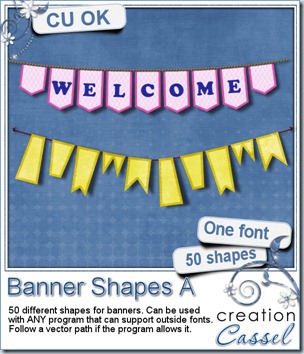I always welcome suggestions for new products for digital scrappers (and other crafters alike). A few weeks ago, someone asked me if i could create a script to create some “standard” banners, a script that would allow her to have her choice of paper, and get each banner perfectly angled to match the string. I thought about it, starting planning all kinds of complex ways to calculate the perfect angle for a string (that would be provided by the user). It started spinning in my head and i didn’t think i could pull that one off within a reasonable timeframe. I decided to put that idea on the back burner until i either had a better idea, or a Eureka moment.
I am not sure what made it click i my mind that basically, what i wanted was a way to follow a path. Yes, a PATH. And what can follow a path? Text! That is when i remembered that i had done special fonts before, for stitching, edges, even ripped paper! From that point on, it was pretty straightforward. I just had to create different shapes and sizes (or length) for flags and make them into a font! And voilà! You now have the perfect way to create your own custom banner set from any color, paper, pattern. You can use only one design and repeat it, or combine two or three or more for an interesting combination. You have 50 shapes to play with. You can add letters to them, or designs, or just leave them as is. These banners can be created in most program that can use outside fonts, and if your program does text on path, you can do banner on string!
Another detail to remember about this font: it generates a VECTOR layer which means you can size the banners as big as you want, even if you want to use them in paper crafting!
You can grab this FONT in my store: Creation Cassel
Did you see the thread in the Happy Place where someone will get this font for free? Check it out HERE, and add your name to the thread. You might be the winner when i come back on Monday night.
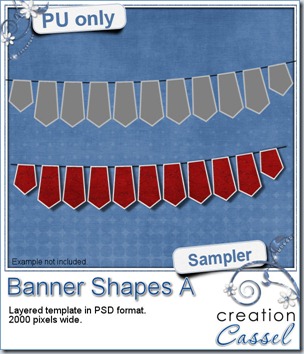 I created a freebie for you this week using this font. I made it into a layered template so you could use any color or pattern you want, or even use a paper you like (or more than one!). You can use the banner shape with or without the outline, or you can play with the opacity of the banner while using an opaque outline. That would be a fun idea too! If you want to make them slightly uneven, as if the wind was at work, you might want to use a warp brush tool to “move” them a little!
I created a freebie for you this week using this font. I made it into a layered template so you could use any color or pattern you want, or even use a paper you like (or more than one!). You can use the banner shape with or without the outline, or you can play with the opacity of the banner while using an opaque outline. That would be a fun idea too! If you want to make them slightly uneven, as if the wind was at work, you might want to use a warp brush tool to “move” them a little!
You need to be logged in to download this sample. You can either login, or register on the top of this page.
And remember to show me what you do with it!
And do not forget to check out Facebook page where you can submit the name of one of my products that might go on sale for 24 hours during the next week. Some of you have been able to take advantage of those specials, so keep an eye on the prompt on Sunday. Watch for a post entitled “CHOOSE YOUR SALE”
Click here to go LIKE that page!