You can now create any size paper with any brushtip that you have. You choose any color palette (from 2 to 6 colors), the size, and the settings. You can opt to have all the “prints” in the same angle (like for text) or various random rotations. You can have all the “prints” using exactly the same settings that you set, or let the script vary the size, the saturation, etc. Try using this script with a texture brush to create your own textured overlay. Since the script uses a random feature, you will never get the same result twice. Run the script once, or continue to add more layers. In the end, use any layer you want, and delete the others. Apply effects to individual layers if you want. Change the blend mode for more possibilities.
The “stamped” layers will be added on a separate layer, so your initial image will be untouched. That means you can even run the script directly on your layout as you work!
You can get it in my stores: Creation Cassel and DigiScrapWarehouse.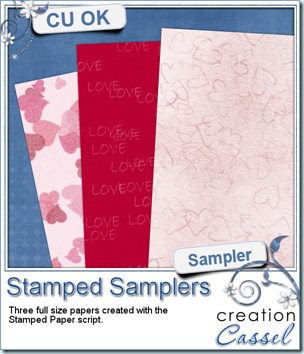
And if you want a chance to win this script, hop over the DST forum and add your name to the RAK thread there.
And how about a few papers made with this script? I got a little pack of 3 papers for you, that were made with this script. You can see the end result of one run using the brushtip always at the same angle, and two with varied settings, including the angle of rotation.
You need to be logged in to download this sample. You can either login, or register on the top of this page.
And remember, you can use this FREE paper to create a layout and enter the February Promotion contest.


Nice papers, Cassel! THANKS!