For the New Year, I created a simple yet very effective tool for scrappers and designers. In just a few clicks you can darken or lighten the edge of any element or shape. It gives great results on many situations.
If you have some extracted elements, like flowers, leaves, torn papers or cardboards, or many of those available elements, adding a dark or light edge might give it a whole new look. It will save you time since this process will take only a second, instead of having to use the burn or dodge tool all around the edge.
I also found that if you are using layered element templates, it is perfect to add that little volume effect instead of the flat look of layered papers. Look at this little bird template from Americo. Adding colors only makes it ok. Adding the darker edge almost makes the bird fly! Don’t you think?
It is available exclusively in my store, here.

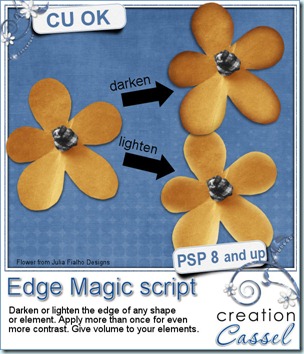
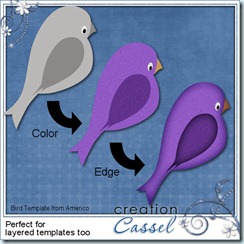
Thanks for this freebie. I am just now discovering scripts and I have been using PSPX3. I started many years ago with Jasac. Thanks for these instructions and all of your help.
You are welcome Julie. I love PSP too and i know it can be more powerful than most can think.
Going to try some of your free scripts. New to them and want to give them a try first. TYVM for your freebies.