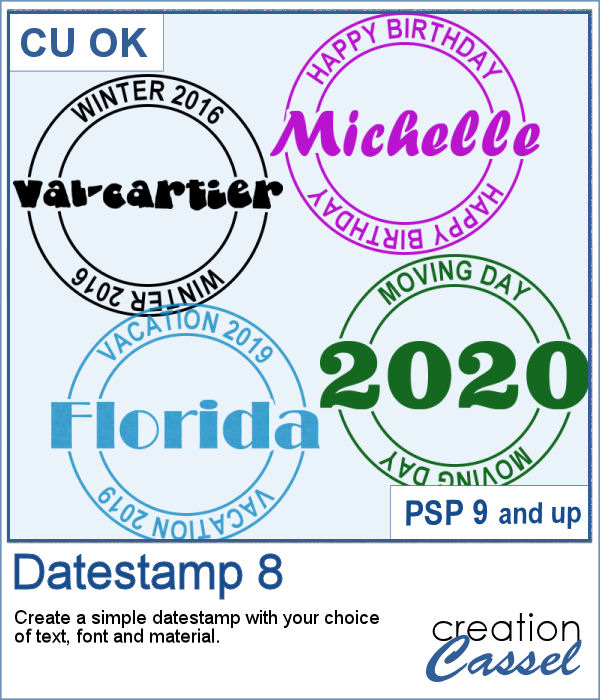 This is another way to add a small detail to your project, whether it is an actual date, a name, a location, or an event. And this format is quite unique and more interesting than just a little bit of text on your page.
This is another way to add a small detail to your project, whether it is an actual date, a name, a location, or an event. And this format is quite unique and more interesting than just a little bit of text on your page.
This script allows you to choose any text for it, and you can also choose the font for the main text. The color can be selected in the beginning, but since the result will be on separate layers, you can always colorize the sections separately if you want.
Get this script in the store: Datestamp 8
In order to win this script, add a comment on this Facebook post telling us what text you would enter on those datestamps (remember, add a comment, not just a Like!) The winner will be announced in the newsletter, next week. Not a subscriber yet? Not a problem. You can register here and it is free (and you only get one email per week).
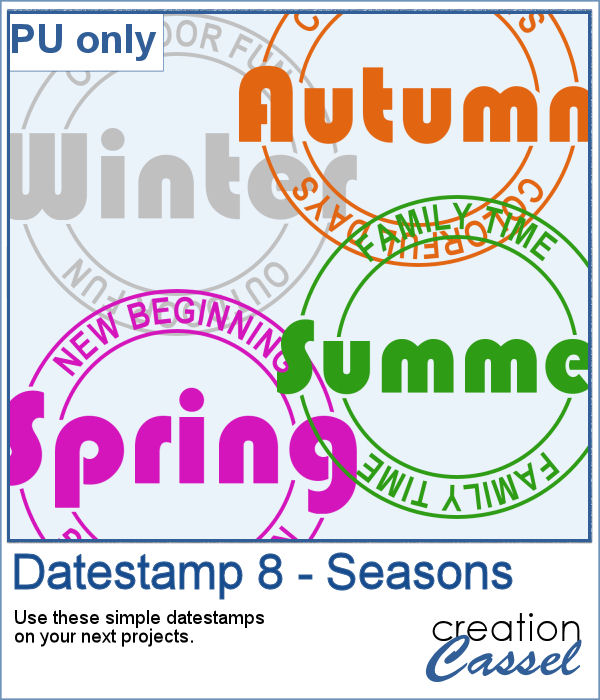 For a sampler, I created four elements based on the seasons. Of course, they are fairly generic, but you can create more customized ones with the script.
For a sampler, I created four elements based on the seasons. Of course, they are fairly generic, but you can create more customized ones with the script.
You need to be logged in to download this sample. You can either login, or register on the top of this page.
