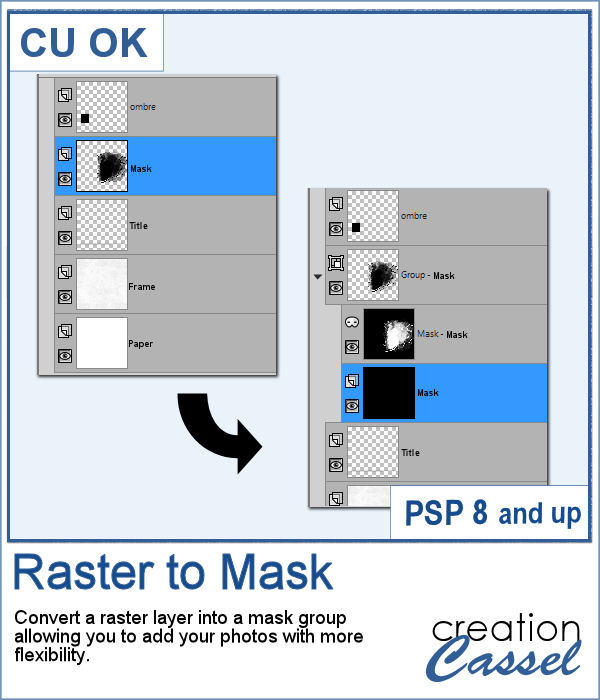 If you like to use templates to speed your scrapbooking process, using ready-made templates have some draw-backs and could require additional steps to make them as flexible as you need. And to manipulate them one by one, manually, although it is easy, can be tedious.
If you like to use templates to speed your scrapbooking process, using ready-made templates have some draw-backs and could require additional steps to make them as flexible as you need. And to manipulate them one by one, manually, although it is easy, can be tedious.
This is why this script will be a time-saver as you can quickly convert that raster shape into a mask group, and then, repeat the process wherever you have a layer that is in a shape you would like to replicate with your photo or paper. Then, you have the flexibility to adjust those photos or papers the way you like them.
Get this script in the store: Raster to Mask
In order to win this script, add a comment on this Facebook post telling us whether you do use ready-made templates to speed up your process(remember, add a comment, not just a Like!) The winner will be announced in the newsletter, next week. Not a subscriber yet? Not a problem. You can register here and it is free (and you only get one email per week).
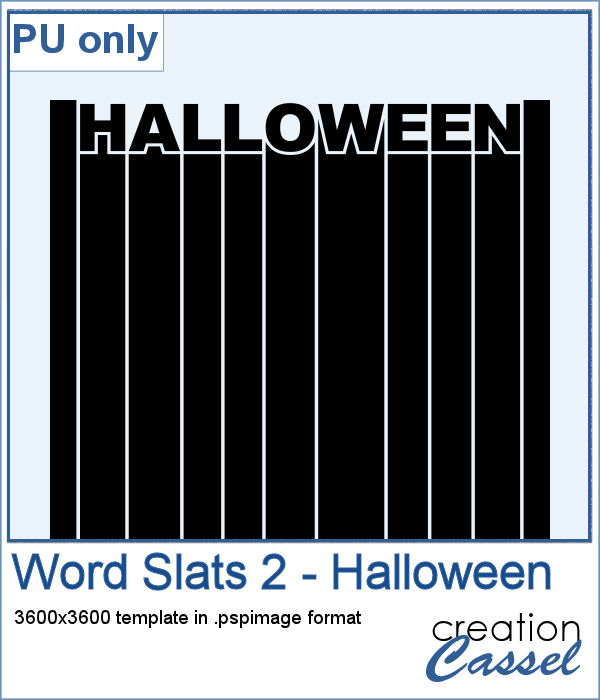 This week, since the product added in the store is a tool, I chose to create another template like last week, with slats, but this time, you can showcase your little ghosts or goblins from last Halloween.
This week, since the product added in the store is a tool, I chose to create another template like last week, with slats, but this time, you can showcase your little ghosts or goblins from last Halloween.
You need to be logged in to download this sample. You can either login, or register on the top of this page.
