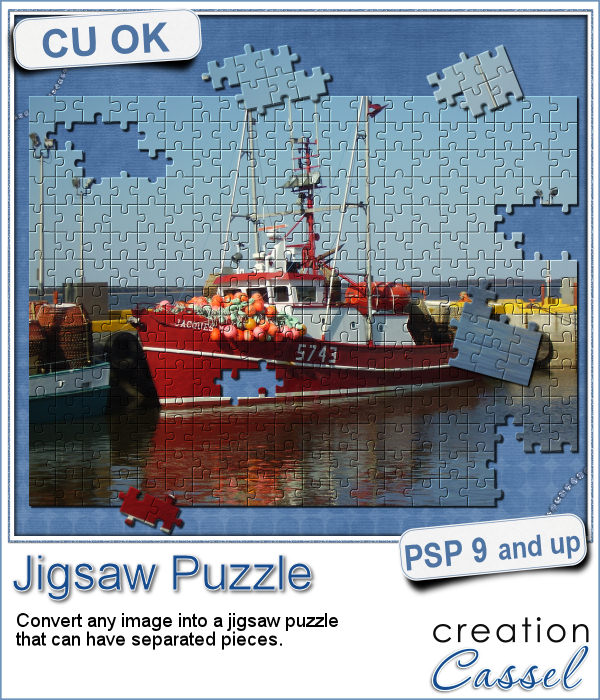 Although it might be easy to create a simple puzzle with 20 or 30 pieces, it is a whole different story when you want to have hundreds of pieces.
Although it might be easy to create a simple puzzle with 20 or 30 pieces, it is a whole different story when you want to have hundreds of pieces.
This script will turn any photo into a 300 pieces puzzle, complete with the bevels around each piece.
But that is not all. You also get the option to separate some pieces from the main puzzle. The script will NOT create 300 individual layers (you would get lost) but will separate those pieces YOU select with a single dot. Those pieces will be on separate layers so you can manipulate them to your liking and pretend that you really have 300 separate pieces!
Get this script in the store: Jigsaw Puzzle
For a chance to win this script, i decided to change things around a bit. THIS WEEK, you need to comment on THIS FACEBOOK POST instead of here. The winner will be announced NEXT week in the newsletter. Not a subscriber yet? Not a problem. You can register here and it is free (and you only get one email per week).
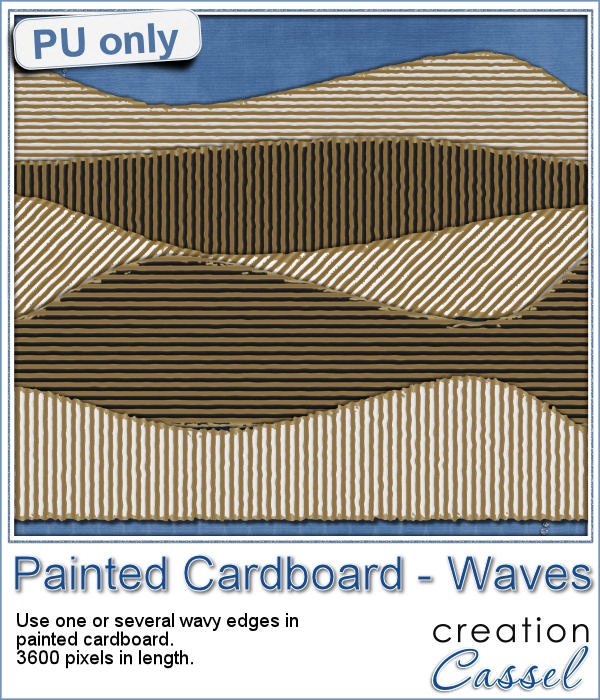 Since this script is to be applied to your own photo, i thought i could create a little something using last week's script, the Painted Cardboard.
Since this script is to be applied to your own photo, i thought i could create a little something using last week's script, the Painted Cardboard.
In fact, i used the Waving script to create the base shapes, and then, ran the Painted Cardboard script to turn them into cardboard.
You get 5 wavy edges. Use them one at the time or layer more than one to insert elements in-between if you want.
The colors are basic white and black on neutral cardboard.
You need to be logged in to download this sample. You can either login, or register on the top of this page.

Thank you so much for the lovely effects on the cardboard
Glad you like it. Don’t hesitate to show us what you do with it! post it on our Facebook page, or our Pinterest pinboard.