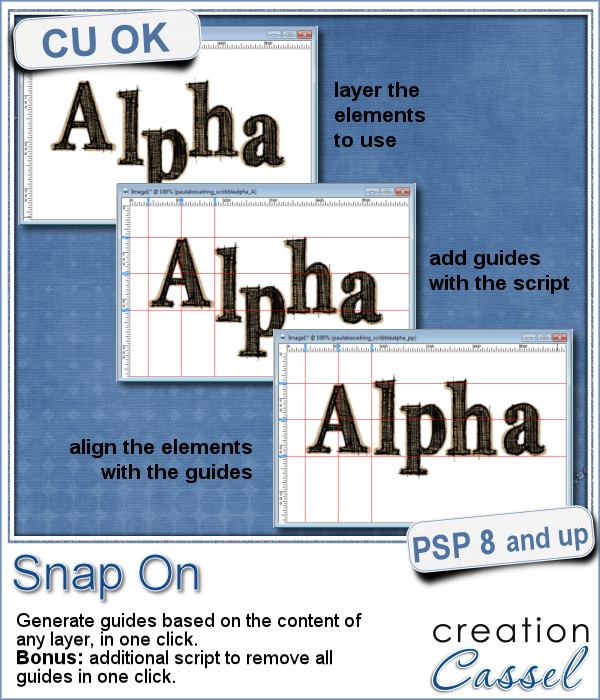 You might be using guides to align elements together, but what if you have a specific element already in place and you want to align everything else with it. How do you place exact guides on the edge or in the center of that element? It is pretty tedious to be exact. That is why I created this quick script.
You might be using guides to align elements together, but what if you have a specific element already in place and you want to align everything else with it. How do you place exact guides on the edge or in the center of that element? It is pretty tedious to be exact. That is why I created this quick script.
Activate any layer and run the script. In a single click, the script will place 6 guides around and in the center of the content of the active layer. Then, use those guides to align other elements with it.
Once you are done, you can use the bonus script, also included, called Snap Off, which will delete all the guides from the active image.
Get this convenient script in the store: Snap On
Best of all, it is FREE.
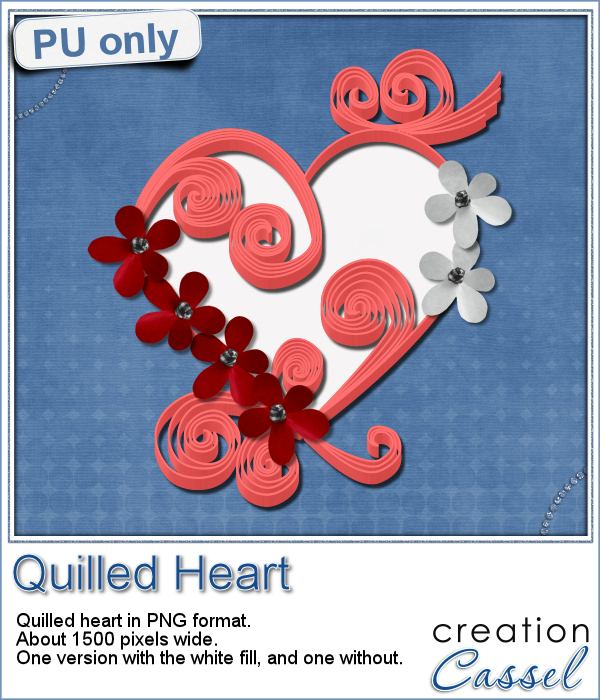 This week, since I cannot make a sample out of this script, i decided to create an element using last week's script: the Quilling one.
This week, since I cannot make a sample out of this script, i decided to create an element using last week's script: the Quilling one.
Using a heart shape as a base, i added various swirls in vector format and converted all those lines into a quilling project.
The heart element is about 1500 pixels wide, so you can size it down if you want. The shadows ARE included.
There are two versions of this heart: one with a white fill in the center, and one without.
They are in png format, so they can be used in most graphic programs.
You need to be logged in to download this sample. You can either login, or register on the top of this page.

This is a fantastic script Cassel, will certainly save a lot of time as this is a process I use a lot. The suggestion of binding the scripts will make it even easier.
o this is a great script, thank you so much. I do not often use guidelines, as I have too much trouble to place them, and often paint shop freezes as I try to deplace them.
I don’t use scripts very often, I should really use them more often and perhaps 2019 wouldn’t freese on me so often.