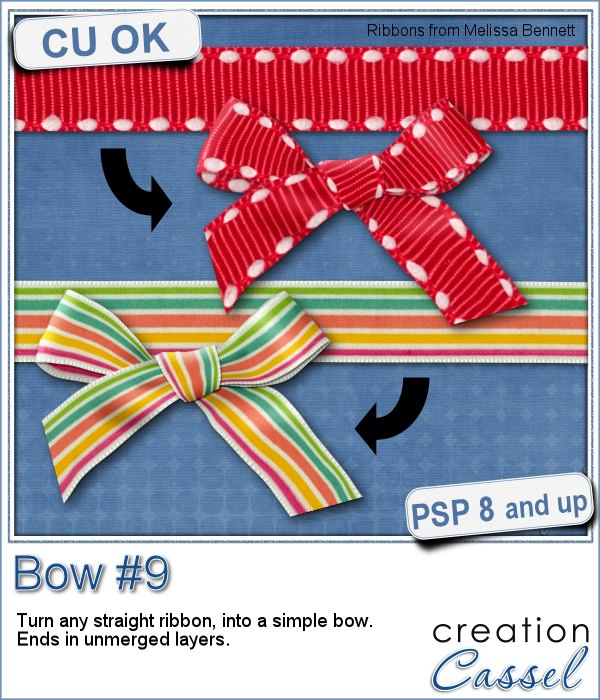 Do you want to have a bow from your favorite ribbon but that ribbon is only straight? You can do it manually, but it is long and tedious.
Do you want to have a bow from your favorite ribbon but that ribbon is only straight? You can do it manually, but it is long and tedious.
This script will work in any version of Paintshop Pro, and will turn any straight ribbon into a layered bow that you can then use in any project, whether it is digital scrapbooking, card-making, or others.
The end result is a layered bow so you can tweak the layers or insert a decorative element in the knot if you want.
And it will not damage the original straight ribbon either so you can still use both in your project.
You can get this script in the store: Bow #9.
If you are to use that script, can you think of something you could insert in the knot? Since it will be left unmerged, that is one great way you can customize the bow. Share your idea in the comments below and i will announce the winner in the newsletter, next week. Not registered yet? Not a problem: register here.
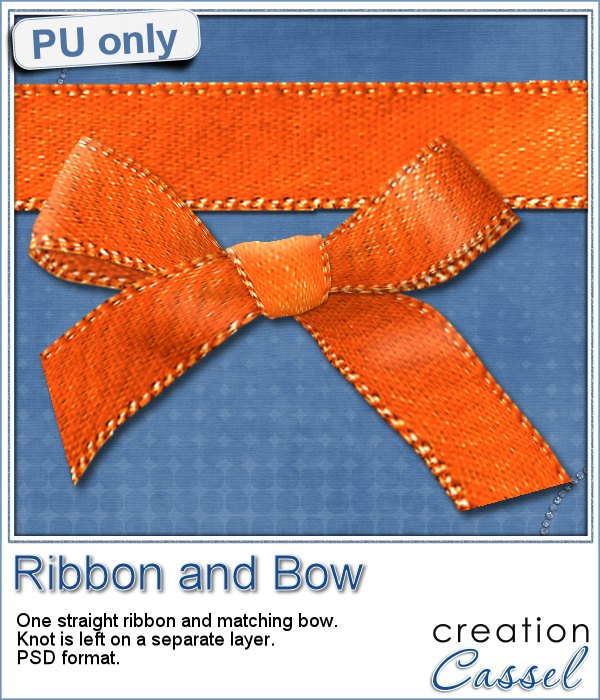 As a sample of this, i created a bow from a simple straight ribbon. It was colorized for fall colors, which is the time of the year in the northern hemisphere.
As a sample of this, i created a bow from a simple straight ribbon. It was colorized for fall colors, which is the time of the year in the northern hemisphere.
Not only you get a bow in psd format with the knot on a separate layer, but you also get the straight ribbon so you can create a matching detail. You can attach the bow to the ribbon, in the middle (which shrinking the ribbon), to pretend the bow is part of it.
You need to be logged in to download this sample. You can either login, or register on the top of this page.

that’s a great tool. I would try to insert a branch or a key chain
I would insert a string with a tag hanging from it to the bow>
I would use it on presents under the tree, with added ornaments to gussy it up.
So nice! I would probably either put a flower of some kind into the knot, or I would, like someone else mentioned, put a tag with a string on it. I think it would make s cute detail to add to all sorts of things!
Thanks so much for the freebie! Love the color on it. 🙂
Oh my goodness! I have seven granddaughters. I could put this scrip to great use on pages for them!
Lovely bow. I would use it to tie two or three of the photo clips together.
What a lovely bow. Many uses buttons ribbons strings hearts.
This is so cool! I would try to hang a baby rattle from it or some baby booties! That would be so cute on a card! Thanks for the freebie to play with!
All great ideas, folks! I would find a way to put a cat toy in/on that bow!!! 🙂
Thanks for the chance. I love all your bows!