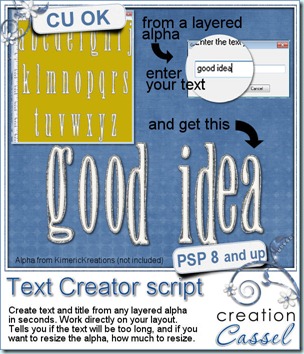First of all, i am glad to be back online full force. Some of you might know that i had computer issues that started a couple of weeks ago. Although i thought it might be malware related, my computer was tested and found to be free of “unwanted visitors”. More testing indicated that i had a failing hard drive. Before it failed completely, i was able to get it replaced, so now, i am ready to go on. Although i didn’t loose any data, everything was already backed up so i didn’t feel like panicking!
Someone emailed me a couple of months ago with a suggestion for a script. She asked “I would love to see a script that will place all the letters from an alpha into a title. Do you think it would be a good idea?” I had to answer “Yes, it is such a good idea that someone already made something just like that… for Photoshop.” and i refered her to Anna Forrest’s script for Photoshop, but of course, my customer wanted something for Paintshop! Since programs cannot READ alphas per say, i had to use a different approach, which took a bit longer than i thought, but now, it is here.
This script will create your title or text using any alpha you want to use. The only prerequisite is that the alpha has to be on a layered image with each layer identified for what they contain. You will simply have to enter the text you want, and the script will retrieve each letter, in order, copy it, paste it onto your work, and move it so all the letter are more or less spaced evenly. The script will take into considerations if you have a space between words. If you enter a character in the text that is not in the file (for example, a “.” or a bracket), the script will skip over it, replace it by a space, and let you know, at the end that you have one character missing (if you have more than one, it will tell you exactly how many). Also, the script will differentiate between lowercase and uppercase letters.
You think this is cool so far? But there is more! If you have a large alpha and you want to create a long title, it is possible that your text would end up being too long for the width of the work canvas you. Did this ever happen to you? This script will help you avoid this frustration because it will give you two options: you can use a shorter text (and run the script twice), or resize the alpha, and here is the smart part of it: the script will tell you what percent to resize your alpha. So, if you want to resize it, you will KNOW that you will then be able to use the same text and it WILL fit on your page!
You want to see this script in action? check this out:
How about a freebie this week? Where is it? Well, it is going to be a special freebie since i will distribute it in the newsletter, this Sunday (June 12th). It will be a FREE script, called Quick Tab. Can you guess what it will be? It is not in the store yet, and will only be there AFTER the newsletter is issued. And you will have a limited time to grab it from the newsletter too. So, if you have already subscribed to the newsletter, just keep an eye on it Sunday. If you have not yet subscribed to it, you still have time. The newsletter usually goes out in the morning, at 8 am Eastern time. You need to register? you can do it HERE. Do you have friends who use Paintshop Pro too? Send them to register too!